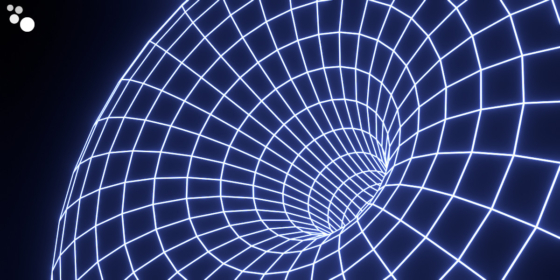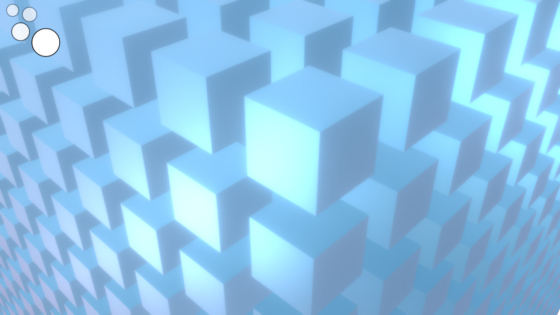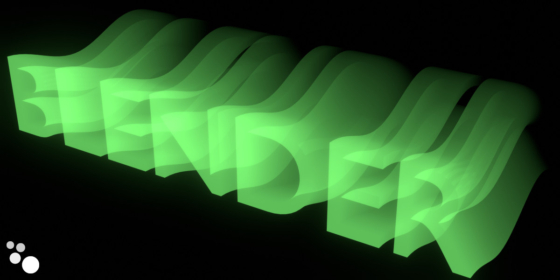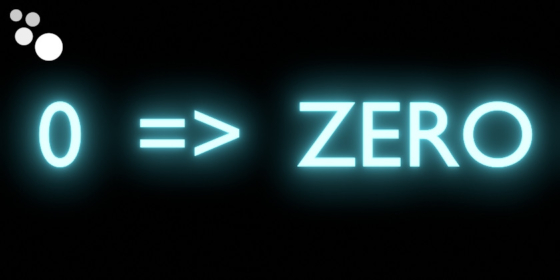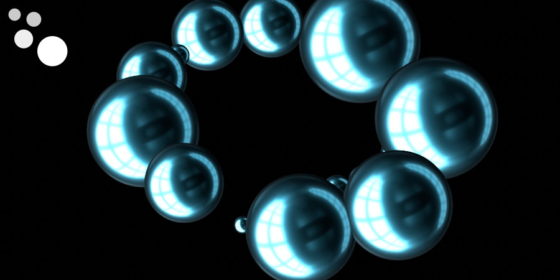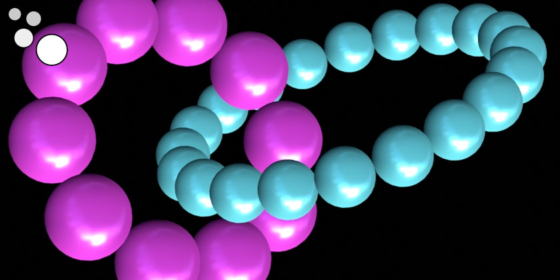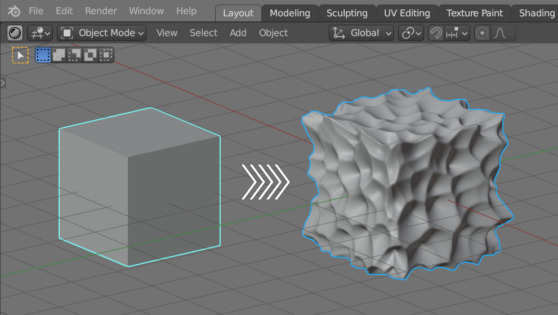Blender Geometry Nodes based maze pattern
With Blender Geometry Nodes, we can create seamless patterns by arranging and combining separate elements in the desired way. This principle is named the “Truchet tiles”. For example, let’s create a seamless procedural pattern of a classic labyrinth with rounded corners.
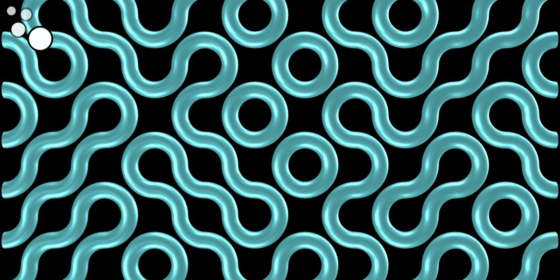
 .blend file on Patreon
.blend file on Patreon