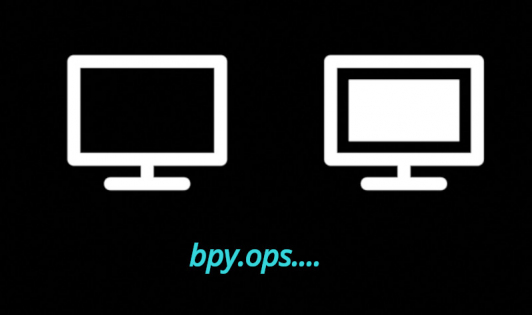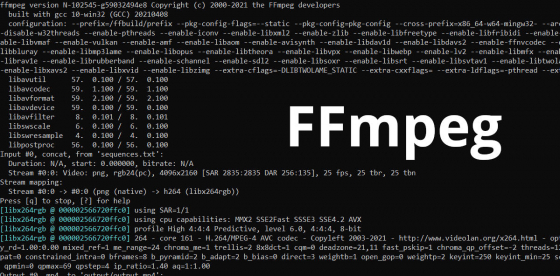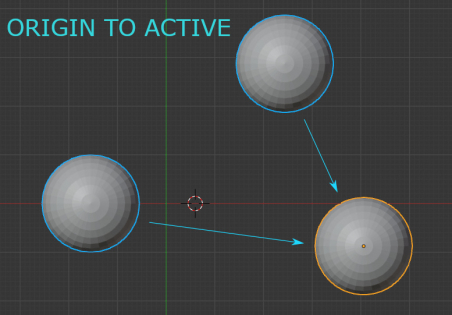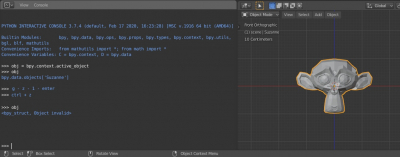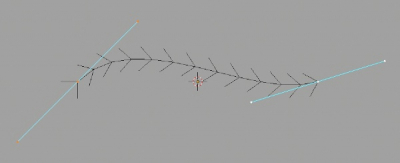Render a single frame for preview when rendering animation
When rendering animations in Blender, it’s often necessary to save one single frame for later use as a preview. Of course, we can do this manually, after finishing the animation rendering, switch to the desired frame and separately render it. However, with the Blender Python API, we can organize the automatic saving of the desired frame during the animation render.
Render a single frame for preview when rendering animationRead More »
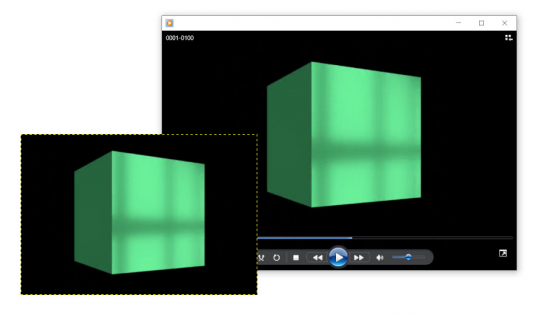
 .blend file on Patreon
.blend file on Patreon