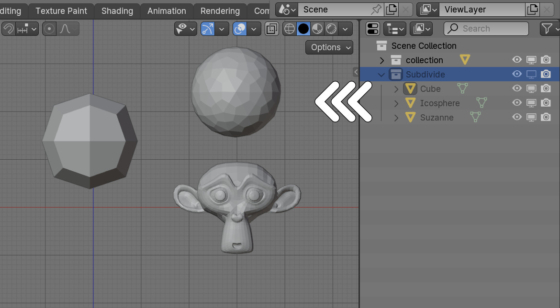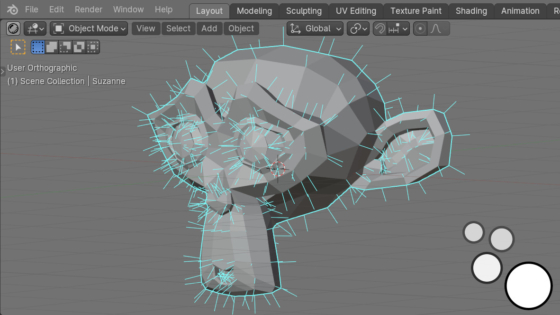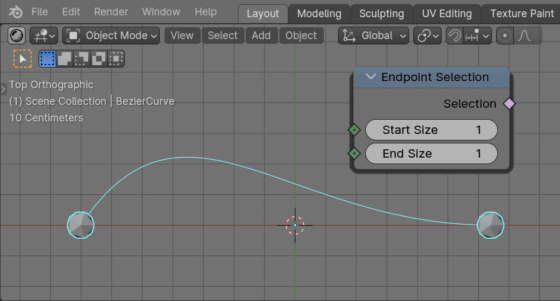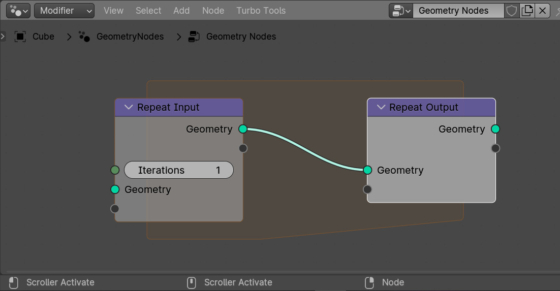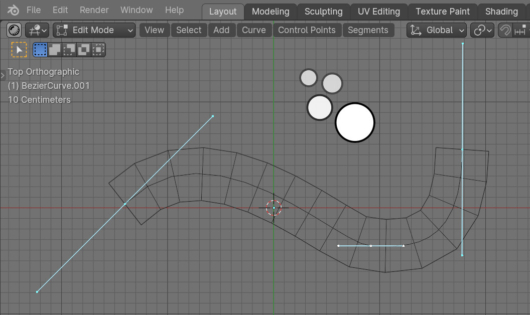Labels for Reroute nodes in Blender Geometry Nodes
Did you know that you can set your own text labels for Reroute nodes in Blender Geometry Nodes? Since Reroute nodes are most often used to simplify and improve the readability of node trees in Geometry Nodes, marking such nodes with a label with a short informational inscription can be very convenient – you will not need to remember or scroll through the tree of nodes every time to find out where this Reroute data comes from.
Labels for Reroute nodes in Blender Geometry NodesRead More »
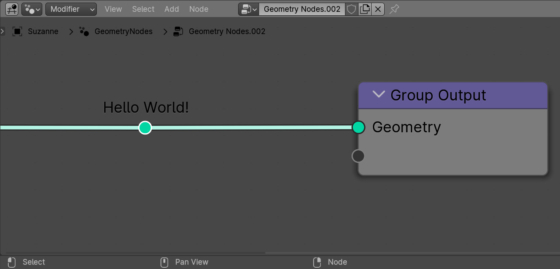
 .blend file on Patreon
.blend file on Patreon