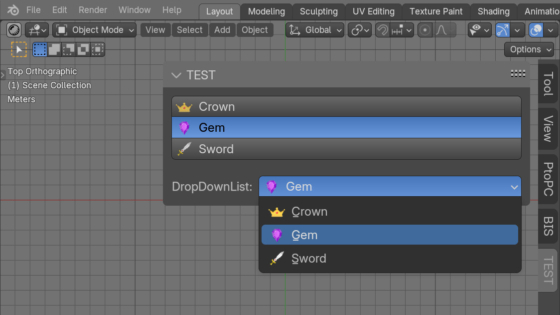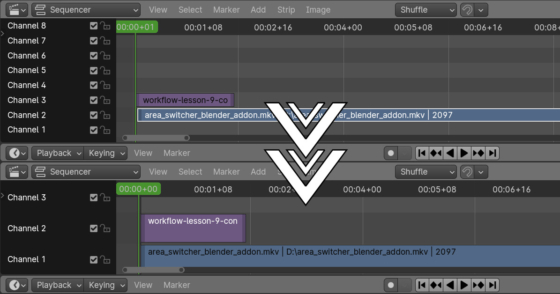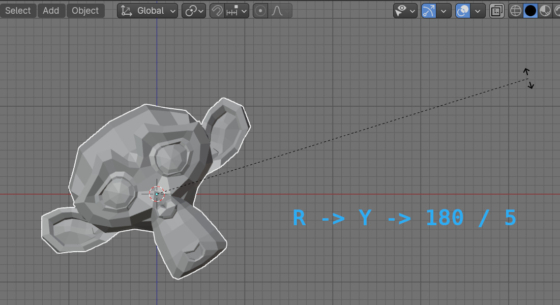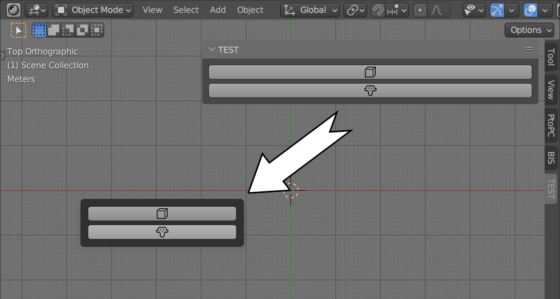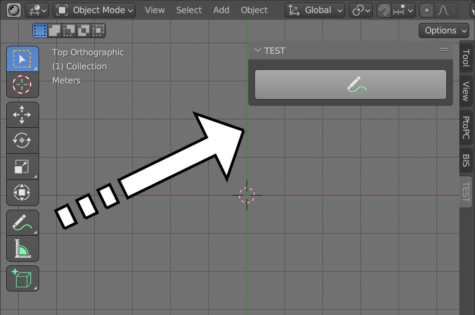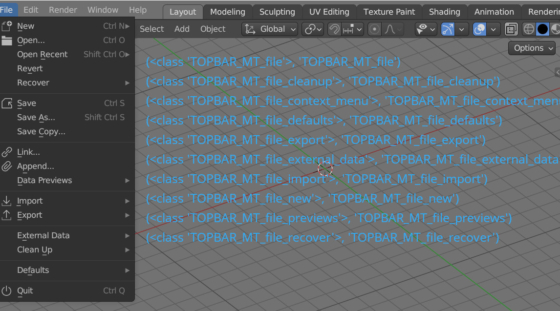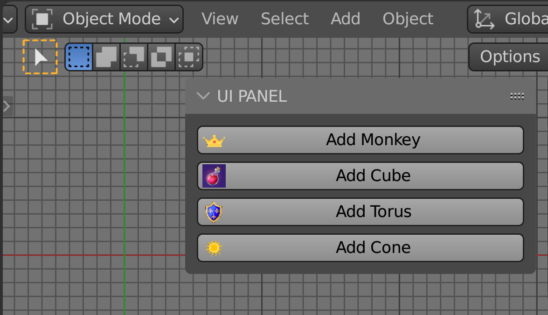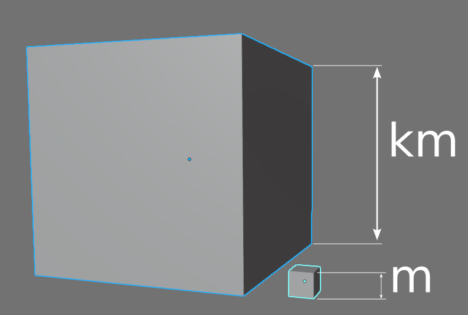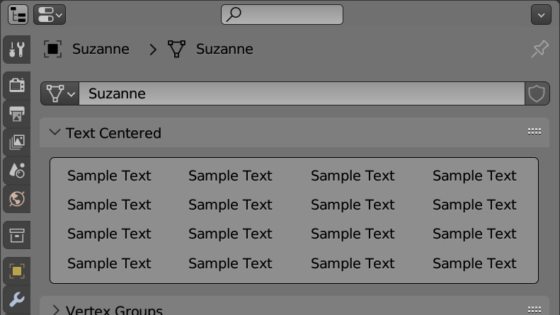Blender has a very convenient feature – when performing any action, the values for it can be specified in the form of expressions. For example, when rotating a mesh around the Y axis by 36 degrees, we can specify the final, already known value of the degrees of rotation and press the following key combination: R -> Y -> 36. Or, if we need to rotate the mesh by 1/5 of 180 degrees, we can use the expression by entering: R -> Y -> 180 / 5, which will be equivalent to rotating by the same 36 degrees.
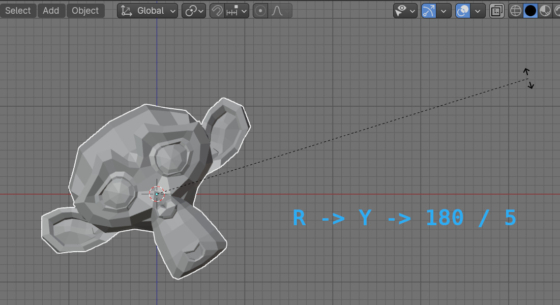
Using math expressions in Blender inputRead More »

 .blend file on Patreon
.blend file on Patreon