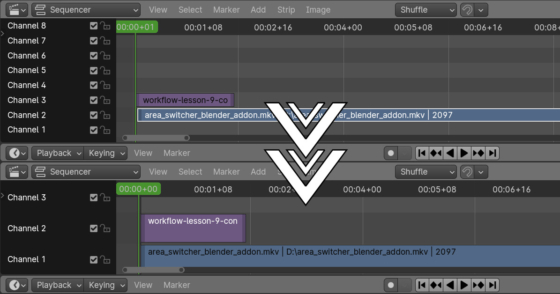By default, there are 7 lines allocated for displaying channels with strips in the Blender user interface, in the Video Sequencer area. If all of them are not used in video editing, it will not be possible to hide unnecessary ones by simply scaling the area size.
However, this can be done by scaling the entire area interface.
To change the overall scale of the UI, we need to simultaneously hold down the Cntrl key and the middle mouse button (wheel) and move the mouse up or down.
In this case, the size of the UI changes, and then we can adjust the area so that only the necessary channels are visible by simply scaling it beyond its border.