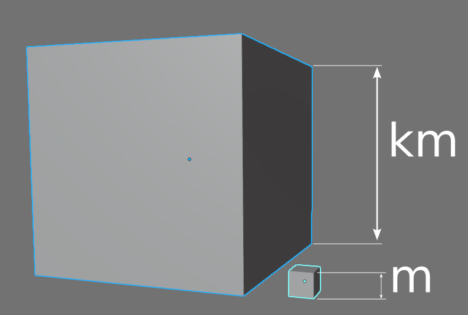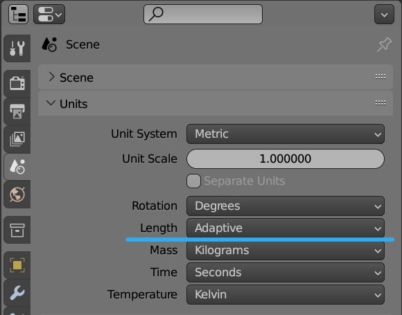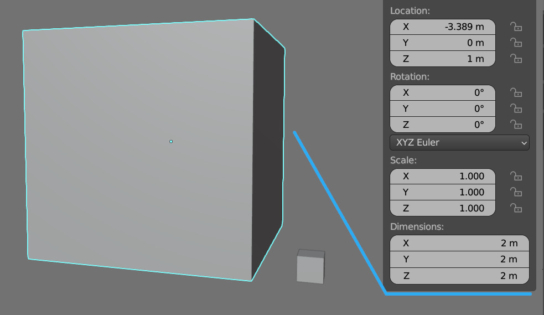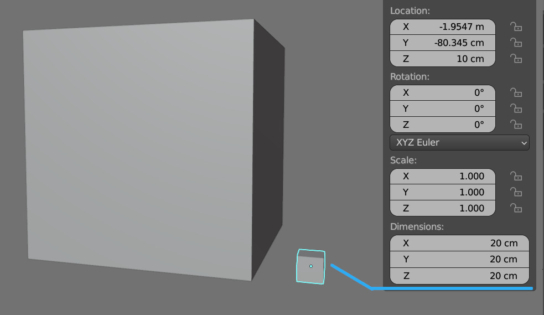By default, all objects in Blender are sized in the same units. However, for convenience, we can use the adaptive metric – small objects will show sizes in centimeters and millimeters, large objects – in meters and kilometers.
To enable this mode, open the Properties area and in the “Scene” tab set the Length parameter value to “Adaptive”.
With this setting, the sizes of objects are displayed, taking into account their size. For example, for large objects – in meters:
And for small ones – in centimeters:
We can set this option with the Blender Python API, executing the following code:
|
1 2 3 4 |
bpy.context.scene.unit_settings.length_unit = 'ADAPTIVE' bpy.context.scene.unit_settings.length_unit # 'ADAPTIVE' |