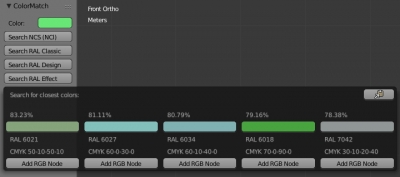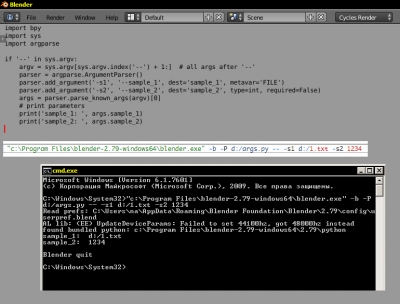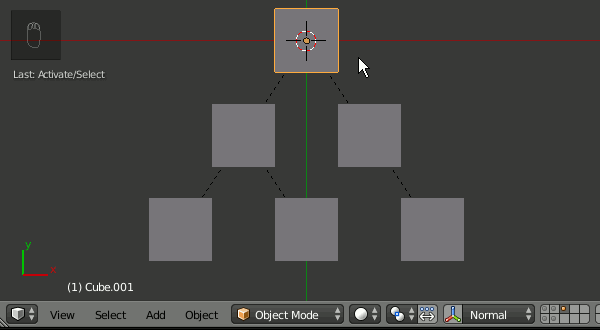BIS: saving materials to the storage
The “Personal storage” section of the BIS is used for saving users own materials. Stored in the personal storage materials are accessible only to there owner and no one else.
Saving materials to the BIS:
- Sign in the Blender add-on.
- Make the node tree group.
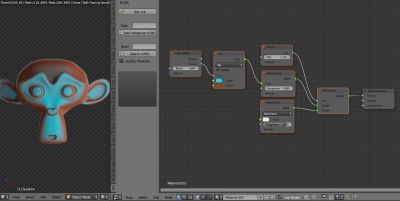
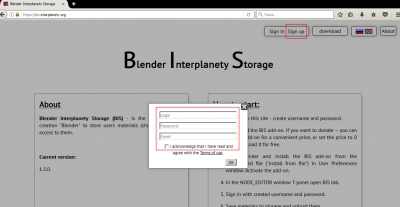
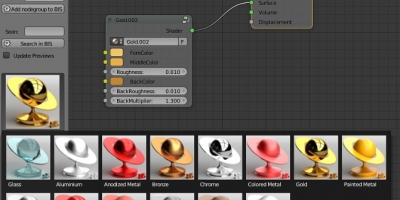
 Download
Download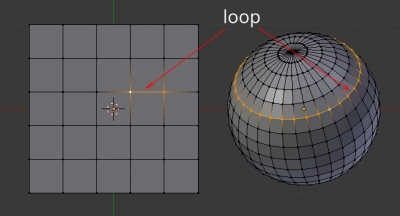

 Buy on Blender Market
Buy on Blender Market