Making a procedural zipper shader
Hans Chiu shared a stream about making a procedural animated zipper material.
Hans Chiu shared a stream about making a procedural animated zipper material.
Nodevember is a monthly challenge you invited to make procedural objects for Blender every day. It can be a material, a shader, an object, anything, if only it would be procedural. “If you can call it nodes, you can call it Nodevember!”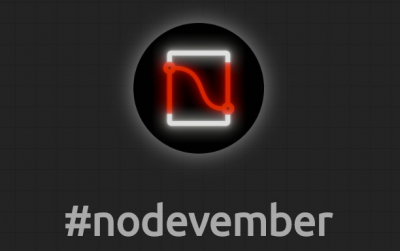
Webpage: nodevember.io
The official Blender documentation provides a method to get the “Specular” value for the PBR-material reflections if the “IOR” value is known. To get the “Specular” value from the “IOR” value, we can use the following equation:
It is not difficult to create it with nodes:
There is a convenient opportunity in the Cycles render engine to render an object with shadows on a transparent background using material with the “shadow catcher” option. There is no such material in EEVEE render engine, however, in EEVEE we can make our own “shadow catcher” based only on nodes.
 Completed “EEVEE Shadow Catcher” material you can get from the BIS library.
Completed “EEVEE Shadow Catcher” material you can get from the BIS library.
In Blender Cycles using common lamps we can illuminate objects with any texture, not just a single color.
Add an object, for example – sphere, to the scene:
shift+a – Mesh – UVSphere
and set a simple diffuse shader to it.
A single procedural element from the BIS library can be easily transformed into a repeating pattern.
Let’s get a single circular elemetn from the library and place it in the center of the plane.
How to make a pattern from the single element of the BIS libraryRead More »
Except for the “Gradient Texture” node, we can obtain a gradient factor by using some simple equations. Look for the mathematics with a spherical gradient sample.
Can be created based on a downward-facing cone equation.
In Blender 2.8, the displacement node in Cycles render-engine was changed from scalar to vector. If you simply connect a black and white height map to the Displace input of the material output node, like in Blender 2.7, it will not give the desired result.
To make the correct node displacement in Blender 2.8 add “CombineXYZ” and “VectorDisplacement” nodes to the material node tree. Connect the height map to the “Y” input of the “CombineXYZ” node and its “Vector” output to the “Vector” input of the “VectorDisplacement” node. After that, connect the “Displacement” output of the “VectorDisplacement” node to the “Displacement” input of the material output node.
When we create a field on the add-on interface panel, the value of which changes something in the node tree, each time the user changes the field value the node tree recompiles. If the user changes the value in that field by holding and moving the mouse, too frequent node tree recompilation will cause Blender to hangs.
This problem can be solved using decorators for deferred updating of the node tree.
Code by Skarn.
Class for quick node creation by their type.
Code by Skarn.
|
1 2 3 4 5 6 7 8 9 10 11 12 13 14 15 16 17 18 19 20 21 22 23 24 25 26 27 28 29 30 31 32 33 34 |
class NodeTreeBuilder: def __init__( self , node_tree : bpy.types.NodeTree , x : float = -200 , y : float = -200 , delimeter : float = 300 ): self._x = x self._y = y self.tree = node_tree self.delimeter = delimeter self.purge_tree() def purge_tree(self): for node in self.tree.nodes: self.tree.nodes.remove(node) def add_node( self , node_type : str , node_name : str , column : int , row : int , node_descr : str = "" ): node = self.tree.nodes.new(node_type) node.name = node_name node.label = node_descr if node_descr else node_name node.location = (self.delimeter * column + self._x, -self.delimeter * row + self._y) return node |