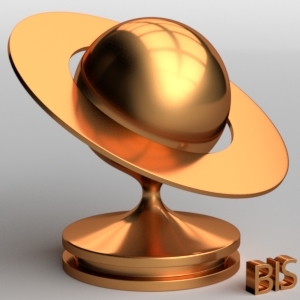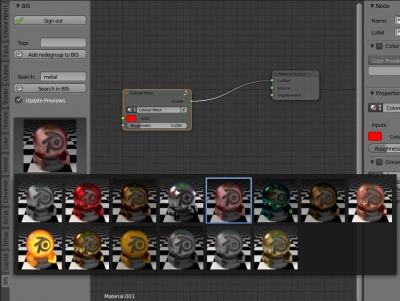BIS (Blender Interplanety Storage) add-on update to v.1.1.0.
- Previews autogeneration for procedural materials added. After a while, if the user has not uploaded his own material preview, it will be generated automatically.
The generated preview looks like this:
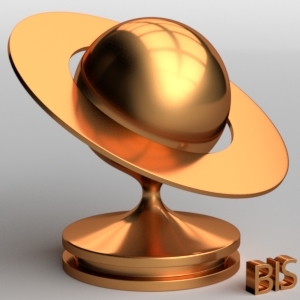
The update only applies to the server side of the add-on. You do not need to reinstall or update the installed add-on in Blender.
For the correct preview autogeneration, the saved node group must be fully procedural (without using textures, textures are not stored on the server) and have an output named “Shader” or “BSDF” for shader node groups or “Color” or “Factor” for color node groups. The “Displacement” output, if it is in the node group, is also used. To have proper texture coordinates on the preview, the node group must have a “Vector” input.
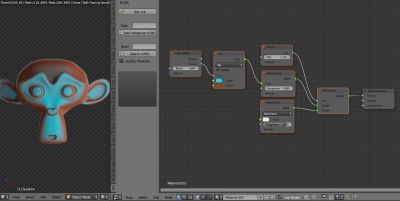
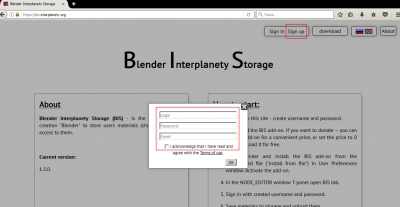
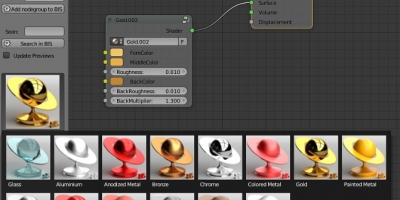
 Download
Download