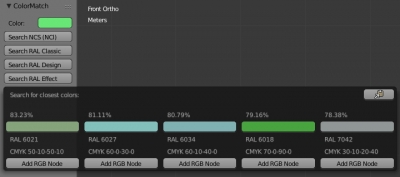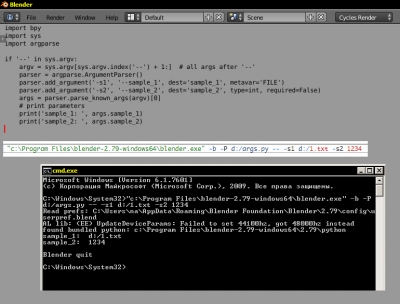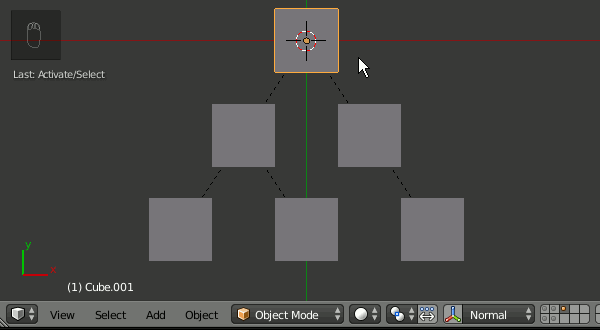Learning loops
In general, the “loop” is usually a sequential selection of several points, edges or polygons of a mesh.
However, there is an element in the mesh structure, which is also called a “loop”. It is a combination of one vertex with one edge of the mesh. Let’s try to learn what these “loops” are for.
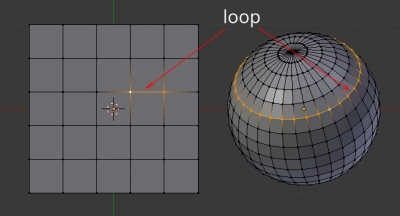
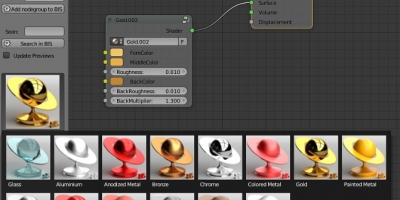
 Download
Download
 Buy on Blender Market
Buy on Blender Market