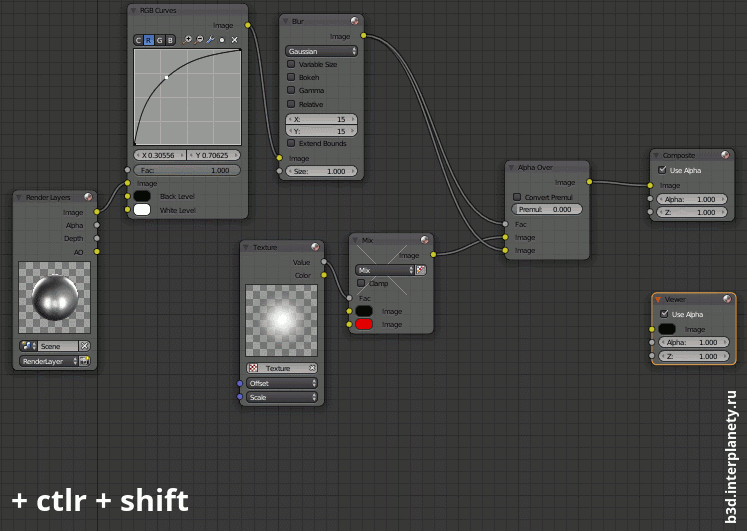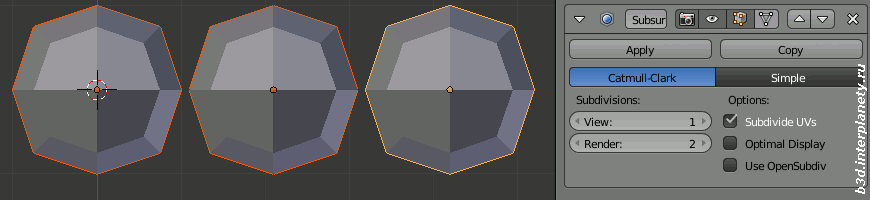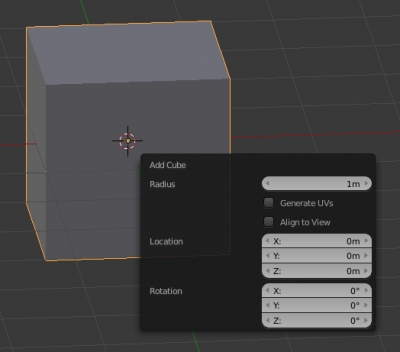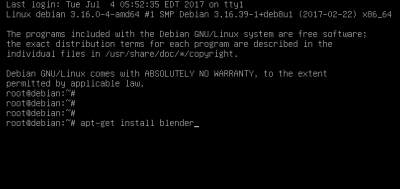Fast intermediate nodes view in compositing
Creating a node tree in the compositing window, sometimes it is necessary to see the intermediate result given by some parts of the node tree. For fast viewing click left mouse button on the desired node with the “ctrl” and “shift” keys pressed. Blender adds a new View node (or uses one of the existing) and connects the output of the selected node to it. The result is displayed on the backdrop (if the corresponding checkbox checked) or in the UV/Image Editor window in “Viewer Node” mode.
If the clicked node has several outputs, each subsequent click on that node switches the view to its next output.