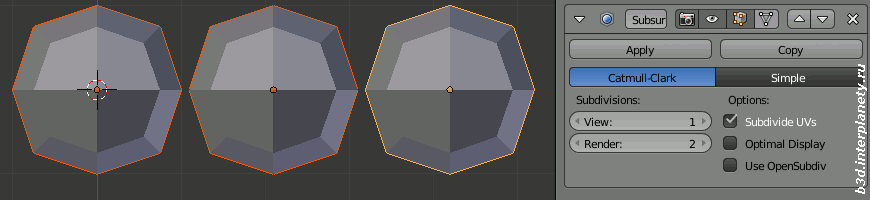Modelling complex objects consisting of many separate parts, for each of which the Subdivision Surface modifier is added, it often needs to increase or decrease the number of modifier subdivisions at once for all of them. This can be done by selecting them and changing the modifier parameter value with the “alt” key pressed.
Subscribe
Login
0 Comment
Newest