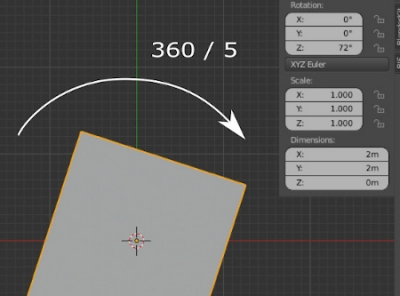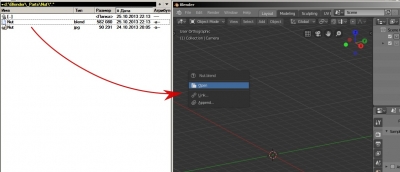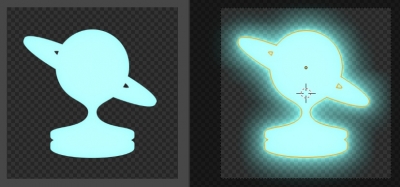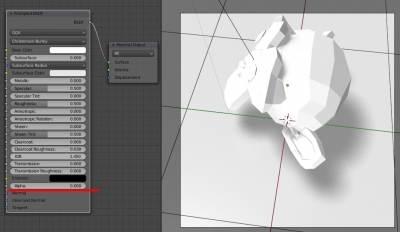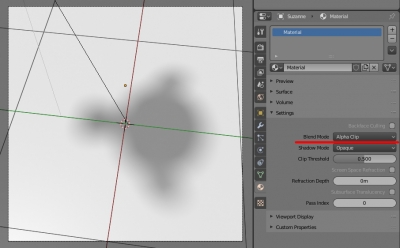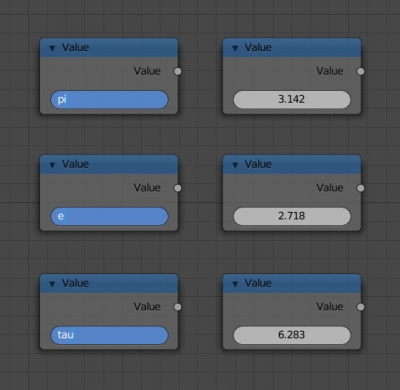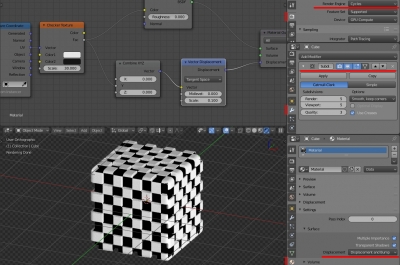How to correctly set parameters using mathematical expressions
Blender has a very convenient ability to set the desired values through mathematical expressions. If we don’t know the exact value, instead of manually calculating it, we can simply enter an expression that will calculate the desired value.
How to correctly set parameters using mathematical expressionsRead More »