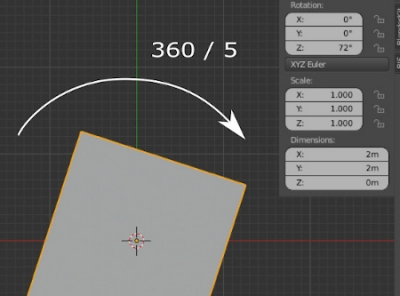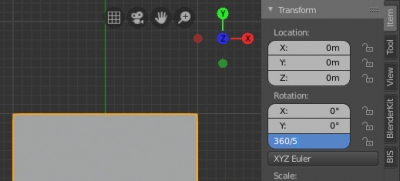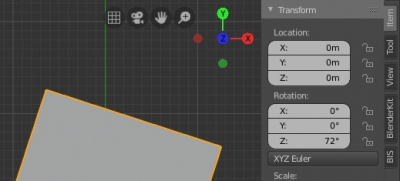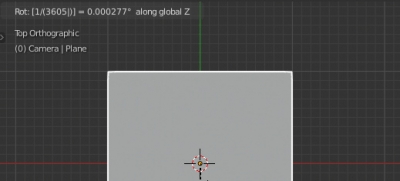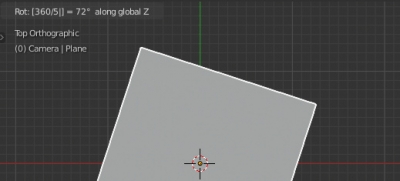Blender has a very convenient ability to set the desired values through mathematical expressions. If we don’t know the exact value, instead of manually calculating it, we can simply enter an expression that will calculate the desired value.
For example, to rotate an object on a fifth of a circle, we do not need to take a calculator and compute that we need a 72-degree rotation. We can simply enter the expression “360/5” in the desired field of the “Transform” panel:
and get an immediate result:
Similarly, we can use expressions when working through the keyboard. However, there is one problem.
If we simply enter the command to rotate around the Z-axis on a fifth of the circle:
r z 360/5 enter
we will get an unexpected result:
When entering expressions in keyboard commands, we must enter the “=” sign before the expression. So, we need to type:
r z = 360/5 enter
This case the result will be correct: