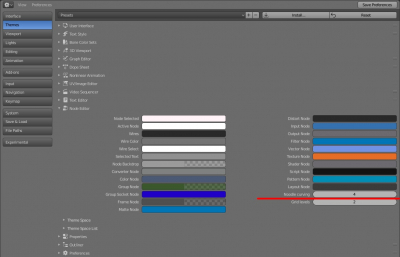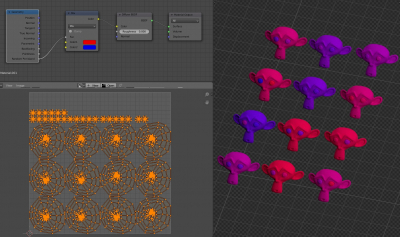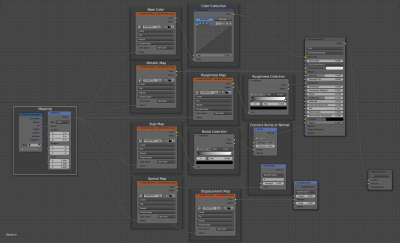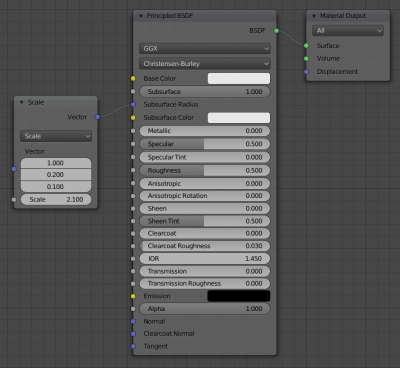How to show all available nodes
We can get a list of all available shader nodes by their type.
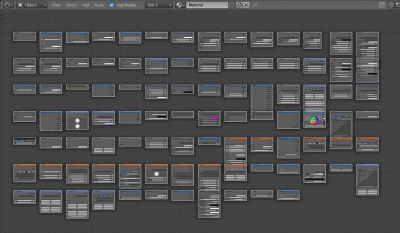 To start, add any object to the scene, for example, a cube, create material for it, and delete all nodes. Here, in this material, we will display all the shader nodes available in Blender.
To start, add any object to the scene, for example, a cube, create material for it, and delete all nodes. Here, in this material, we will display all the shader nodes available in Blender.
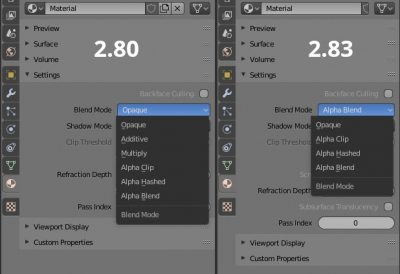

 Get on Patreon
Get on Patreon Buy on Blender Market
Buy on Blender Market Buy on Gumroad
Buy on Gumroad