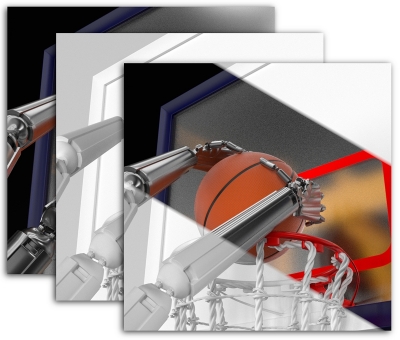Working with MySQL database from Blender
Storing data in a remote database has become common practice in the development of software products. Blender is no exception. Writing scripts and add-ons, the developer may need to access the database to retrieve from it or write to it the necessary information. MySQL today is one of the most common and widely available databases and is well suited for working with Blender.
The interaction between Blender and MySQL database through the Blender Python API is not difficult, but it needs some preparation before stating:

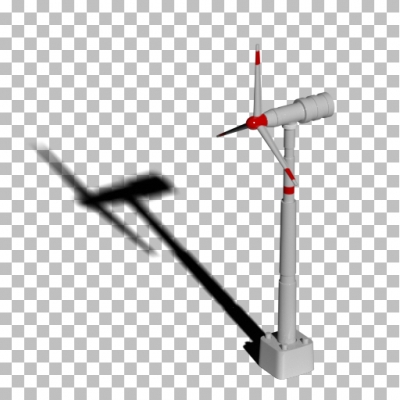


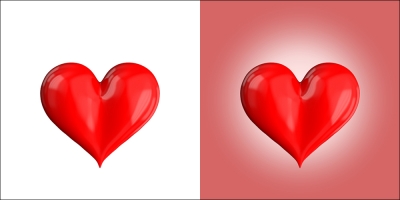
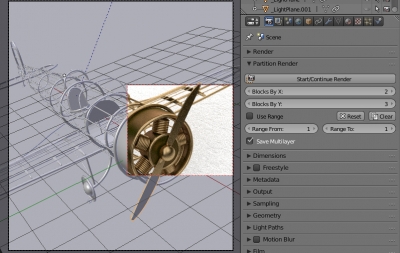
 Get on Gumroad
Get on Gumroad