Sometimes it is necessary to add a single modifier to each part of some complex object. The easiest way is to cycle part by part through all the object and add the desired modifier to each its part manually. But if the object consists of many parts, it will take a lot of time.
There are some ways to greatly facilitate this work:
Let’s take for example a mechanical hand needs to mirror around the empty. The hand consists of a set of elements, each of them already has a modifier stack:

To achieve the result for each of the elements of the hand we need to add a new “Mirror” modifier.
To start, let’s add the empty:
- shift+a – Empty – Sphere. Rename it to “MirrorEmpty”.
Select any hands item and add a Mirror modifier to it.

It remains to copy this modifier to all the remaining elements of the hand.
- The base way to copy modifiers
Copy modifiers from the selected mesh to the set of other meshes is possible through the link creation:
- Select all destination meshes to copy modifiers.
- Select the source mesh with required modifiers.
- Link modifiers:
- ctrl+l – Modifiers
As a result, all the modifiers from the last selected (active) object will be copied to all the other selected objects.
The main drawback of this method is that all the modifiers from the active element will be moved to other objects completely. All the previous modifiers on destination objects are deleted and modifiers from source object are copied to their place. If there were some different modifiers on destination meshes before copying and active element had only one modifier, after copying all modifiers from destination object will be removed and only one added from the source mesh.
So it is effective to use this method only if all the modifiers on all the meshes are completely identical. If you want to replicate only a single modifier – it is not suitable.
- Using the Copy Attributes Menu add-on
This add-on is already included in Blender. Just activate it,
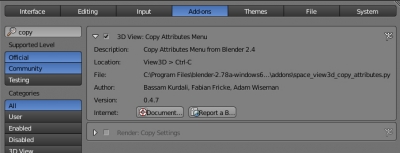
to use:
- Select all destination meshes to copy modifier.
- Select the source mesh with the required modifier.
- Open Copy Attributes menu:
- ctrl+c
- Press “Copy Selected Modifiers”
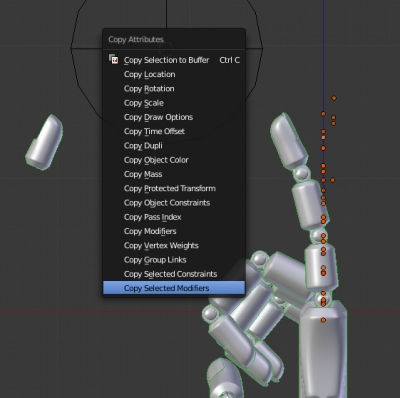
- Select a modifier that needs to be replicate (Mirror)
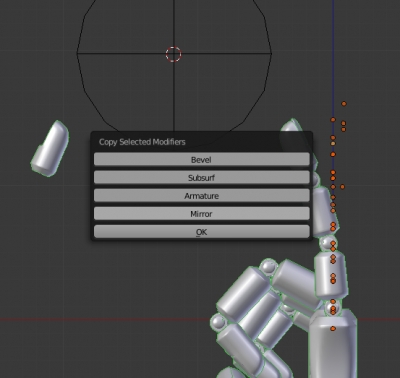
- Press “OK”.
As a result, the selected modifier will be copied from the active to the rest of the selected objects without damaging their own modifiers.
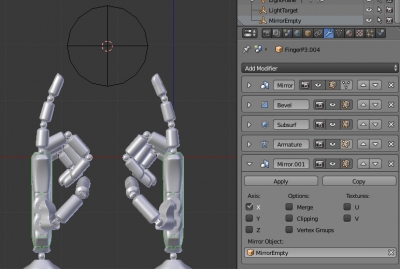
Except copying modifiers, this add-on can copy and the other properties and parameters of objects.
