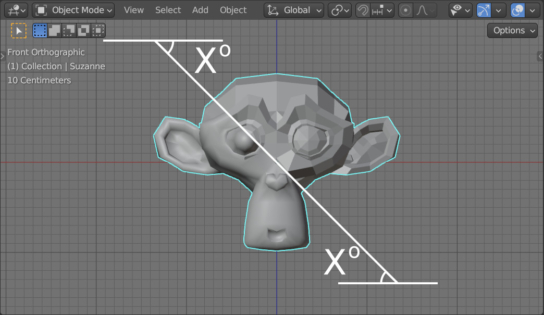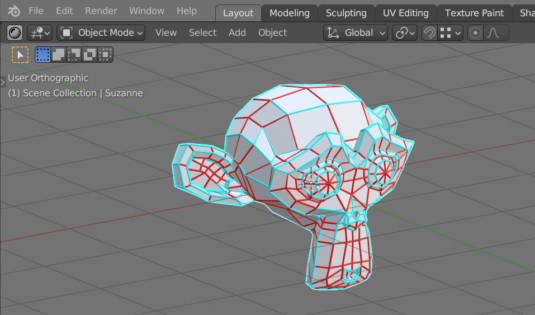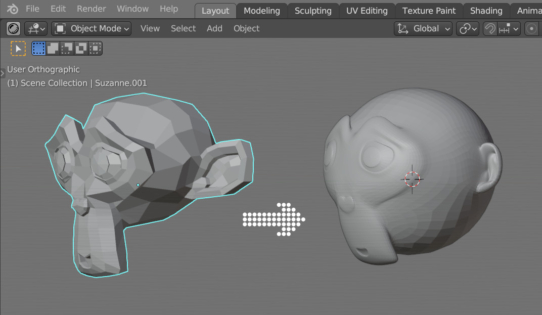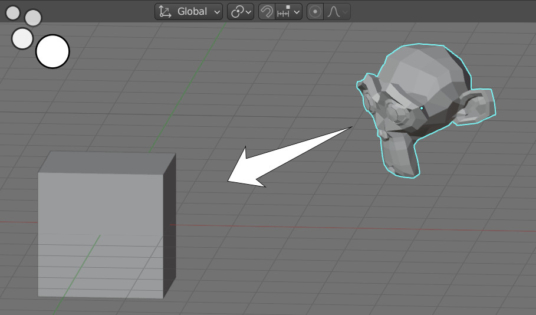Sequentially iterating through objects in a collection using Blender Geometry Nodes
Using the Collection Info node in Blender Geometry Nodes, we can access any object located in a specific collection. By accessing objects in a collection by index, we can easily change the current displayed object, simulating a sequential object scrolling.
Sequentially iterating through objects in a collection using Blender Geometry NodesRead More »
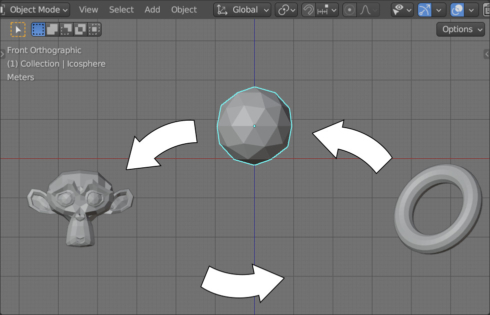
 .blend file on Patreon
.blend file on Patreon