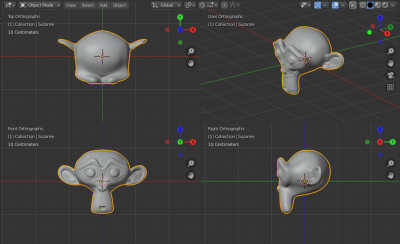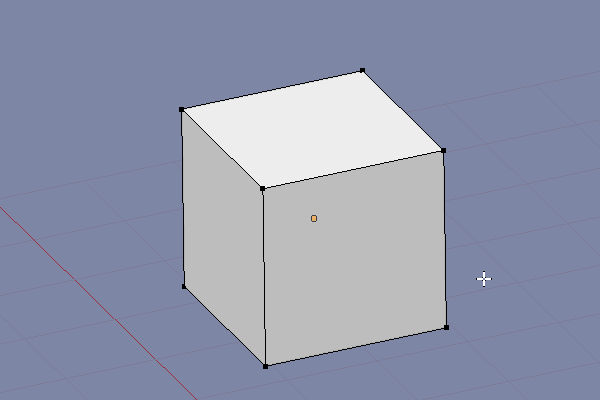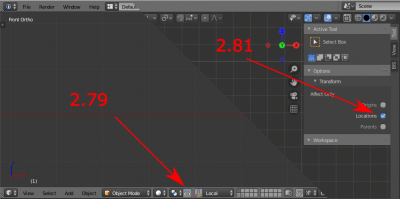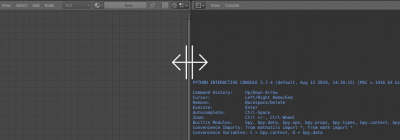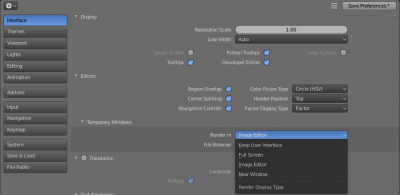Some Blender tuning
A few settings that can make your work in Blender a little bit convenient.
Viewport window
Remove the default cube. Each time you open a new scene, you delete it. Let’s do it once.
Remove the lamp light source. In most scenes, you will adjust the lighting in a completely new way.
Put the camera in a separate collection and hide it from the viewport (click on the “eye” in the outliner window), now the camera does not interfere with the scene.
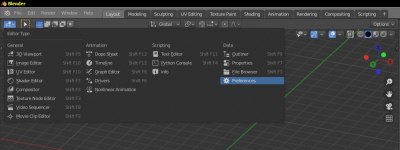
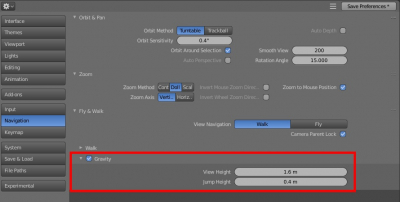
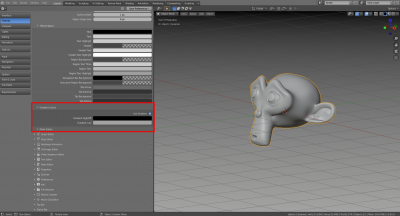
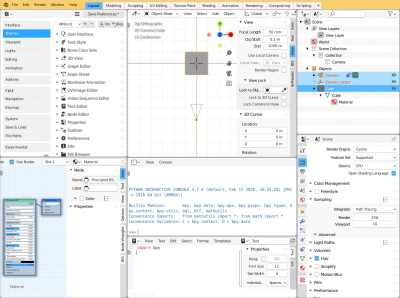
 Get on GitHub
Get on GitHub