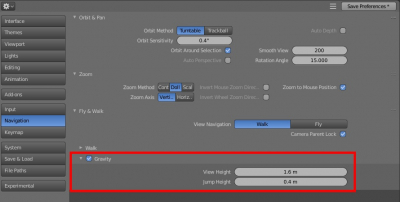To change the camera height in the “walk/fly” mode in the 3D Viewport window (enables with shift + ` keycode), you need to on the “Gravity” checkbox in the “Preferences” window – “Navigation” and tune the height with the “View Height” parameter.
Subscribe
Login
0 Comment