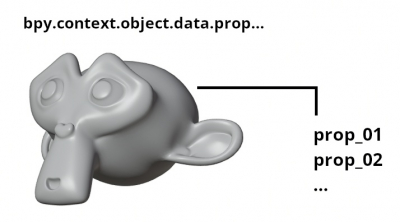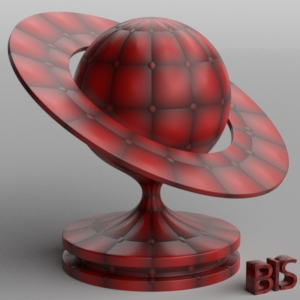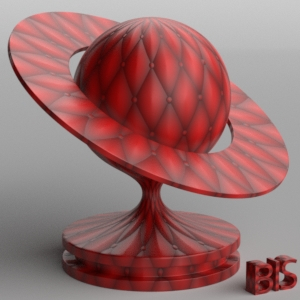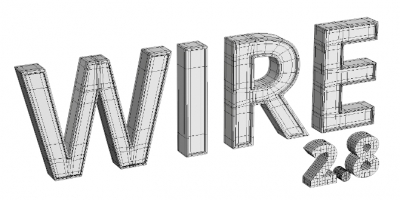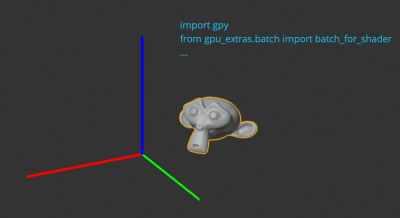How to split and join Blender interface windows thruough the python API
A set of operators is provided in Blender for manipulating with the location of its interface windows.
To split the current window (using the current context) into two in a specified ratio, we need to execute the following operator:
|
1 |
bpy.ops.screen.area_split(direction='VERTICAL', factor=0.5) |
With:
- direction – set the splitting direction (‘HORIZONTAL’ or ‘VERTICAL’)
- factor – percentage ratio of splitting windows
How to split and join Blender interface windows thruough the python APIRead More »
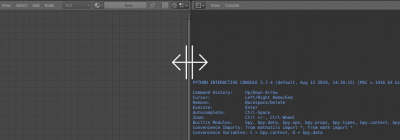
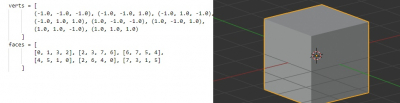
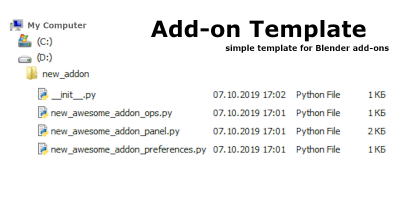
 Buy on Blender Market
Buy on Blender Market Buy on Gumroad
Buy on Gumroad Get on Patreon
Get on Patreon