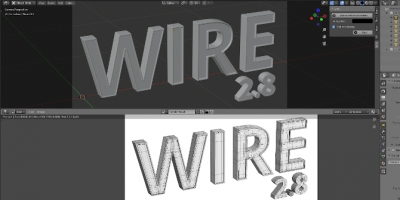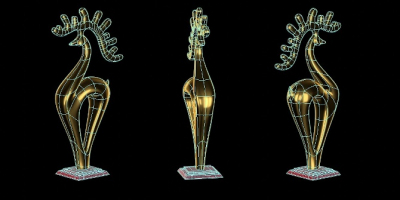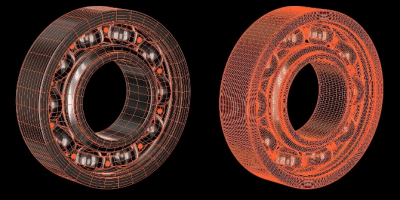“Wire” is the Blender add-on for the quick and easy creation of wireframe renders.
Add-on makes a wireframe render and adds it to the main render.
Add-on functionality:
- Render main image (f12)
- In the “3D Viewport” window in the “Wire” panel press the “Add wireframe to render” button
To make the wireframe more contrasted you can regulate its color in the “Wireframe color” picker.
If the “Use optimal display” checkbox is on, the wireframe renders in an optimal mode. Off – render full meshes wireframe.
Demonstration video:
Current add-on version:
1.1.0.
Location and call:
“3D Viewport” window – N-panel – the “Wire” tab
Blender versions:
2.80, 2.81, 2.82, 2.83, 2.90
Installation:
- Get *.zip archive with the add-on distributive.
- The “Preferences” window — Add-ons — Install… — specify the downloaded archive.
Version history:
1.1.0.
- Fixed bug with the enabled Filmic color correction and color wireframe.
1.0.0.
-
- This release.
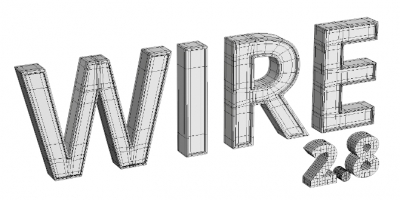
 Buy on Blender Market
Buy on Blender Market Buy on Gumroad
Buy on Gumroad