Blender 3D add-on template generator
This script generates the initial template for the Blender add-ons development.
Usage:
Just execute the script file and type the name for your add-on.
You will get a number of files with the add-on template generated by the script. Now you can simply modify them and create your own add-on.
Demonstration video:
Operating system:
Windows
(script tested on Windows 7 and Windows 10)
For Blender versions:
2.79, 2.80, 2.81, 2.82, 2.83, 2.90, 2.91, 2.92, 2.93, 3.0, 3.1, 3.2, 3.3, 3.4, 3.5, 3.6, 4.0, 4.1, 4.2
Current script version:
1.13.0.
Installation:
- Unzip the distributive archive
- Copy the batch file with the desired Blender version to your add-on directory
Version history:
1.13.0
- 4.1 and 4.2 templates added
1.12.0
- 4.0 template added
1.11.0
- 3.4 and 3.5 templates added
1.10.0
- 3.3 and 3.4 templates added
1.9.0
- 3.2 templates added
1.8.1
- 3.1 templates added
- Fixed issue with spaces in add-on names – automatically converting them to underscores.
1.7.0
- 2.79, 2.93, 3.0 templates added
1.6.0.
- 2.92 template added
1.5.0.
- 2.91 template added
1.4.0.
- 2.90 template added
1.3.1.
- Convert upper registry letters in the add-on name in bl_idname to lower
1.3.0.
- 2.83 template added
1.2.1.
- for 2.82 templates added reload functional
1.2.0.
- 2.82 template added
1.1.0.
- Blender 2.81 template added
1.0.0.
- This release.
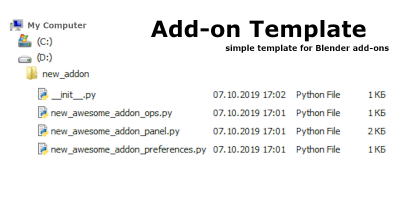
 Buy on Blender Market
Buy on Blender Market Buy on Gumroad
Buy on Gumroad Get on Patreon
Get on Patreon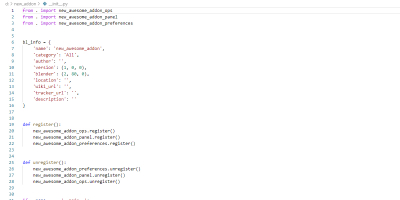
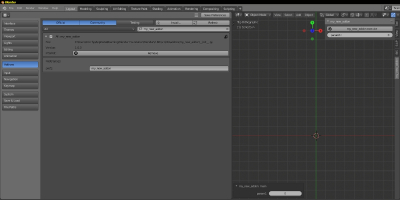
I just bought this. It’s helpful. One thing that is sorely lacking anywhere on the internet is how to implement add-ons that have a multiple folder structure. I wish you would add that as a feature. That is where I’m stuck right now.
This is not a problem. Just create any folders you need in your add-on and import module from them as common with
from ._folder_name_ import _module_name_
Thanks for the response. Does each folder need it’s own __init__.py file?
It’s better to have.
I think I’m getting confused because the built in add-ons in Blender that I could find on github are all different and it’s hard to discern what is necessary and what is programmer preference.