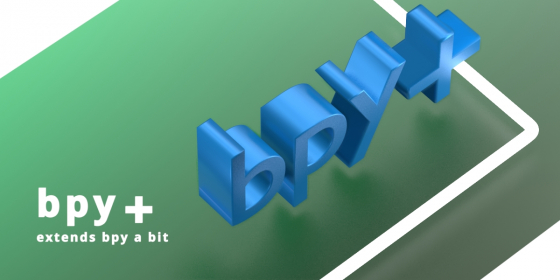Are you crazy about music? Music can change the mood and talk to you. Listening to music is a favorite hobby and entertainment for most people.
Here is an addon that does the job for you. ‘BMusic Player’ is an addon that takes all the music to one place inside Blender. Plays almost any format like mp3, wav, FLAC, M4A, aac etc. In addition to it, there will be detailed documentation about the addon and you can check it here.
BMusic Player v1.0.1 (Initial Release)
Key Features:
- Custom icon set.
- Popup music player.
- Custom shortcut key.
- Supports almost any formats like mp3, mp4, wav, M4A, aac, FLAC etc.
BMusic Player v1.0.2
Planned Features:
- Sleep timer.
- Personal playlist option.
- Change the playback speed.
- Multiple key mapping.
- Default music folder.
pre-order before 25th evening to get 25% discount use coupon code birthday
Finally feel the music…!
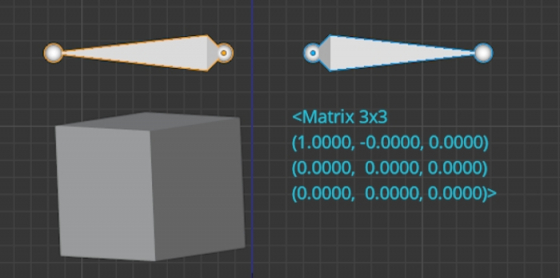
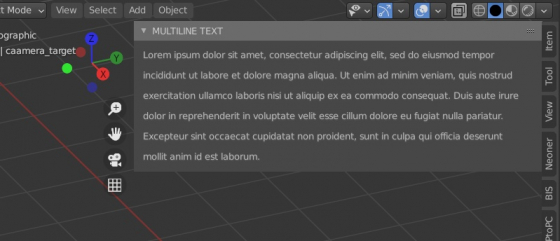
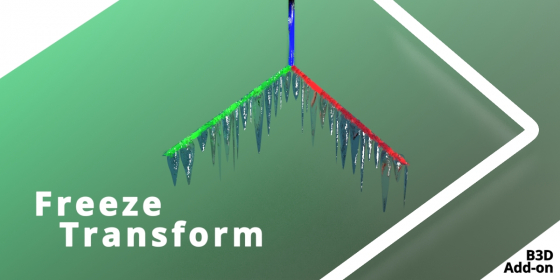
 Buy on Blender Market
Buy on Blender Market Buy on Gumroad
Buy on Gumroad