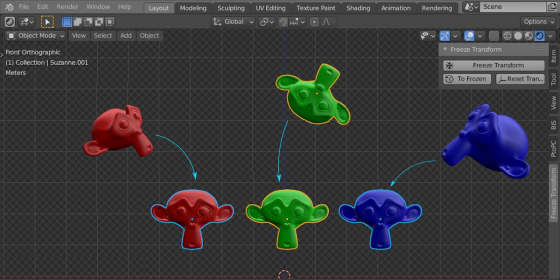Freeze Transform – the Blender 3D add-on that allows you to save the current object transformations, next, move, rotate or scale the object, and then easily return it back to the saved position any time.
Add-on functionality
Press the “Freeze Transform” button to save the current world transformations – position, rotation, and scale for the selected object.
Now you can move, scale and rotate the object as you want. Pressing the “To Frozen” button will return the object to the previously saved transformations.
You can save transformations of an object again at any time. The previous save will be overwritten, so the “To Frozen” function returns the object to the last saved of its transformations.
Saving and returning transformations works both with a single object and with all selected objects.
Add-on default keymap:
- ctrl+shift+f – for “Freeze Transform”
- ctrl+alt+f – for “To Frozen”
Demonstration video
Current add-on version
1.0.1.
Blender versions
2.83, 2.90, 2.91, 2.92, 2.93, 3.0, 3.1
Location and call
The “3D Viewport” window – N panel – “Freeze Transform” tab.
Installation
- Download the *.zip archive with the add-on distributive.
- The “Preferences” window — Add-ons — Install… — specify the downloaded archive.
Version history
1.0.1.
- Added default keymap.
1.0.0.
- This release.
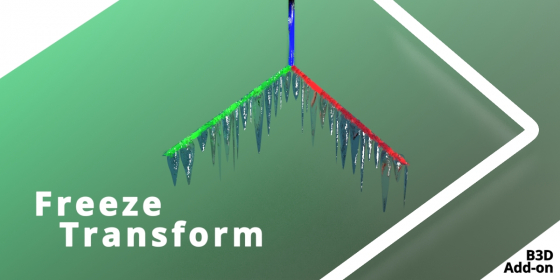
 Buy on Blender Market
Buy on Blender Market Buy on Gumroad
Buy on Gumroad