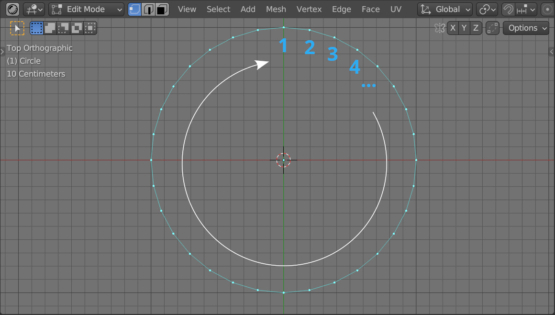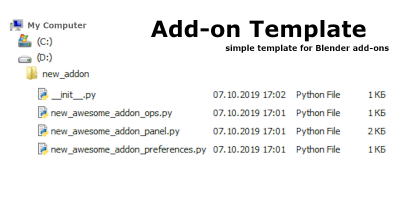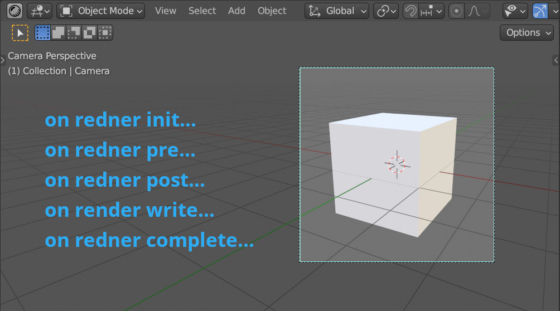Blender
Distribute objects along mesh borders
With Geometry Nodes in Blender, we can quickly distribute many small objects along the boundaries of a single large mesh and adjust the size of the footprint or area.
Blender add-on: STI-Maker
STI-Maker – Blender add-on for saving renders to the .sti format. STI (STCI) is the game graphics format for Jagged Alliance 2 and Wizardy 8 legendary games.
Creating procedural chocolate bar material
Creating procedural chocolate bar material in Blender by Ryan King Art.
Getting a vertices list in the order they follow each other
To work with the geometry of 3D objects in Blender, sometimes it is necessary to get not just a list of vertices, but a list of vertices in the order they follow one after another. This can be done with the Blender Python API.
Getting a vertices list in the order they follow each otherRead More »
Render event order
To execute some actions at different stages of rendering, the developers have provided a set of handlers in the Blender Python API – special functions for handling events.

 Buy on Blender Market
Buy on Blender Market Buy on Gumroad
Buy on Gumroad Get on Patreon
Get on Patreon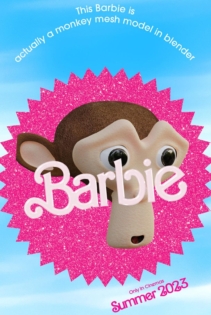

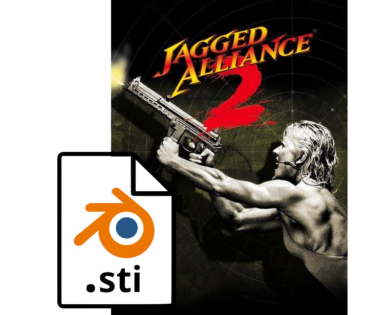
 Get on GitHub
Get on GitHub