Blaster – the Blender 3D add-on for quickly and easily creating blaster and magic beams.
Add-on functionality
To create a blaster beam with default settings, just add a curve to the scene:
shift + a – Curve
set the desired shape, and click the “Blast Along Curve” button in the add-on panel.
The blaster beam can be static, or you can assign a default animation to it by checking the “Add Default Animation” checkbox and setting the animation start and end frames.
The basic parameters of the created ray can be quickly adjusted in the add-on panel.
The last ray can be recreated, if necessary, by checking the “Recreate Last” checkbox.
With the “Blaster” add-on, you can create:
Simple visual effects
Blaster beams for Sci-fi Weapons
Magic rays for fantasy scenes
Demonstration video
Current add-on version
1.1.3.
Blender versions
2.93, 3.0, 3.3, 3.4, 3.5, 3.6, 4.0, 4.1
Location and call
The “3D Viewport” window – N panel – “Blaster” tab.
Installation
- Download the *.zip archive with the add-on distributive.
- The “Preferences” window — Add-ons — Install… — specify the downloaded archive.
Version history
1.1.3.
- Updated for work in Blender v. 4.0.
1.1.2.
- Updated for work in Blender v. 3.5.
1.1.1.
- Updated for work in Blender v. 3.1.
1.1.0.
- Updated for last changes in Blender v. 3.0.0 release
1.0.0.
- This release.

 Buy on Blender Market
Buy on Blender Market Buy on Gumroad
Buy on Gumroad Get on Patreon
Get on Patreon
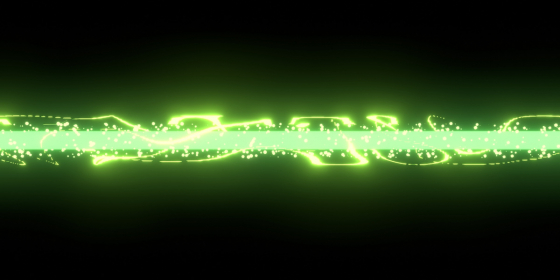


it is not working in blender 3.0 please reply soon, i have purchased this
Hi! There were many changes in 3.0, I’m already working on the adaptation.
Updated for the 3.0 release.
Please reinstall the add-on. Don’t forget to restart Blender after the add-on update.
Is it working with 2.82?
Thanks.
No, the minimal version is 2.93, preferred 3.0, because it uses Geometry Nodes.