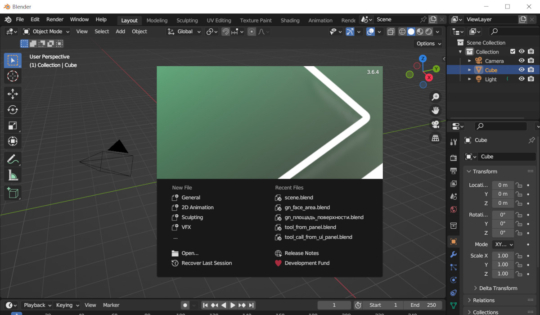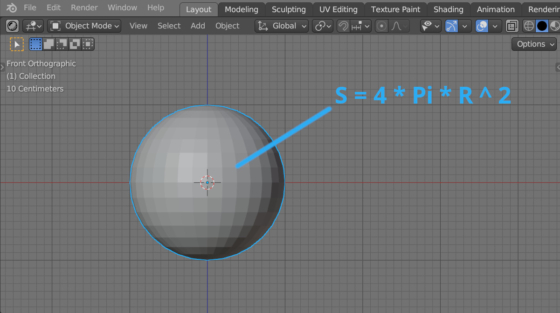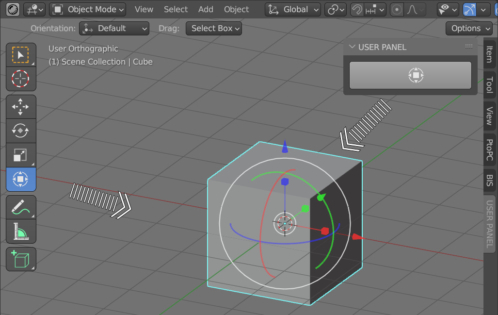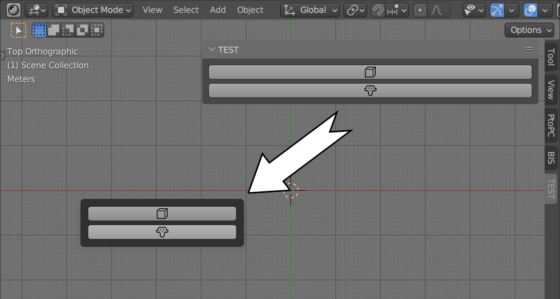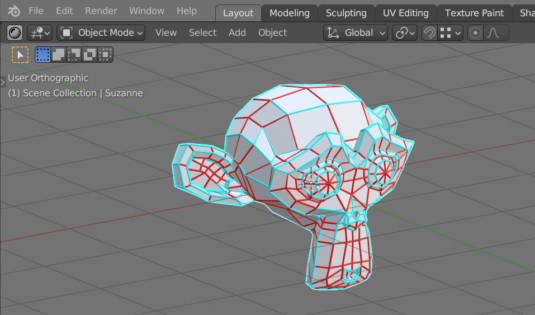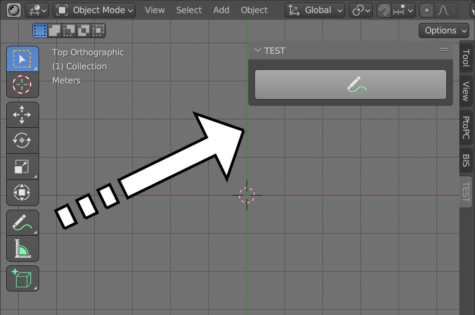Calculating the angle between two mesh edges in Blender
Determining the angle between two adjacent mesh edges is necessary, for example, when searching for elements on the model that are too sharp, or, conversely, not sharp enough.
Calculating the angle between two mesh edges in BlenderRead More »
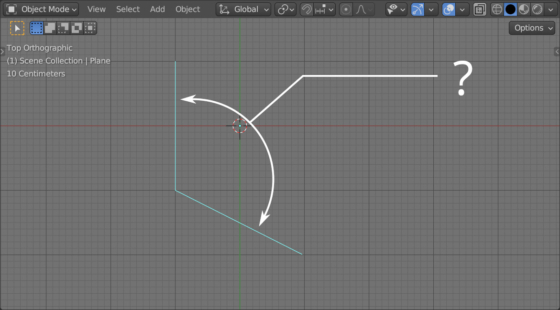
 .blend file on Patreon
.blend file on Patreon