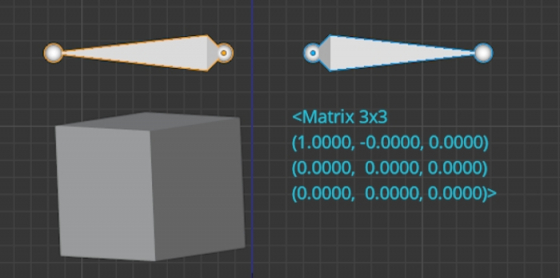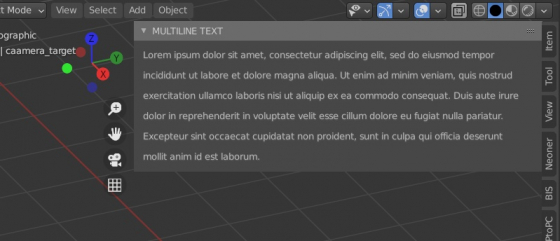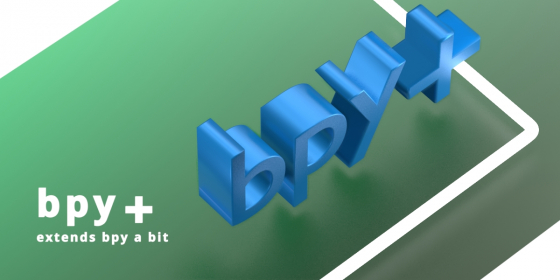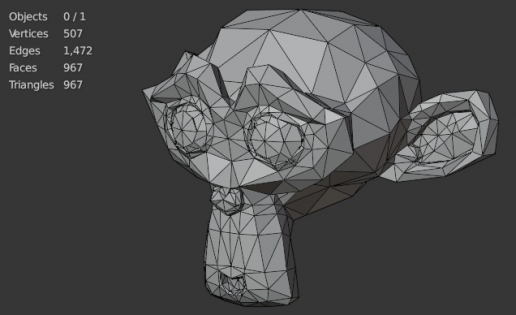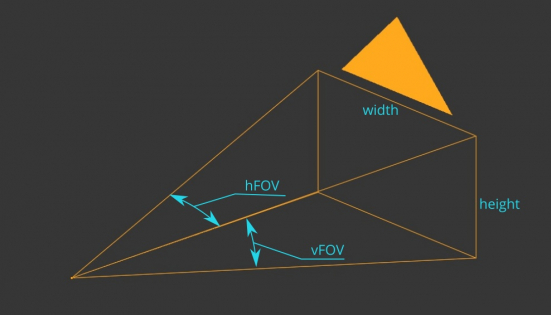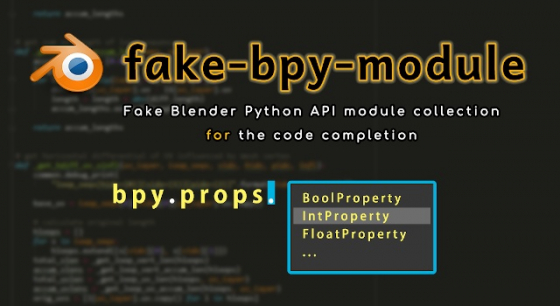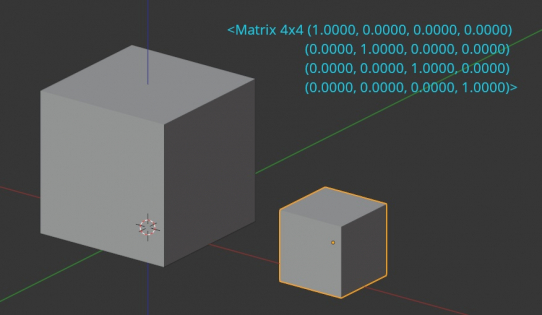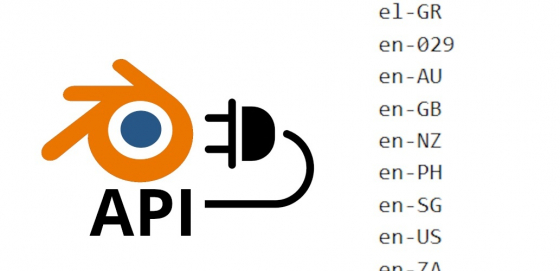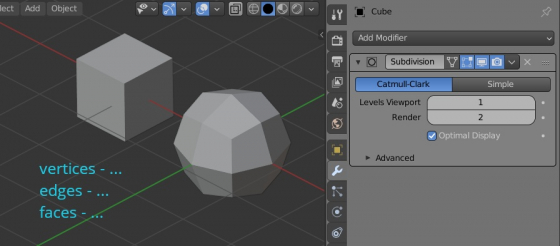How to calculate the Bounding Sphere for selected objects
Most often, for quick simplified calculations with the object’s geometry, their Bounding Boxes are used – the minimum parallelepiped into which this object is inscribed. But sometimes the Bounding Sphere – the minimum sphere into which an object can be inscribed – can provide greater accuracy and simplify the calculations. While the location and size of the object’s Bounding Box is available in Blender at once, the Bounding Sphere we need to calculate manually
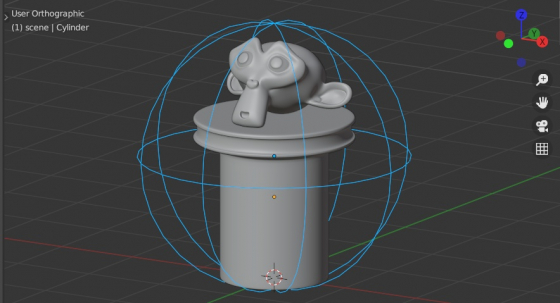 Let’s write a function that, based on the object list, returns the coordinates of the center of their Bounding Sphere and its radius.
Let’s write a function that, based on the object list, returns the coordinates of the center of their Bounding Sphere and its radius.
How to calculate the Bounding Sphere for selected objectsRead More »