BIS add-on v.0.0.2
BIS (Blender Interplanety Storage) add-on intermediate update to v.0.0.2
- Supported all nodes from groups (Shift + a): Input, Output, Shader, Texture, Color.
BIS (Blender Interplanety Storage) add-on intermediate update to v.0.0.2
Blender Interplanety Storage (BIS) add-on is still under development, but I decided to open early access to it.
This add-on is the first, which I planned to do at least somehow commercially justified. Is it really possible to write a commercial add-on for Blender? In any case, it is necessary to have at least some support for the add-on, because it is not local and without any justification, it makes no sense to keep the web server for it. The first idea of commercialization was about the monthly subscription. I was going to do it after finally finish the addon development (full support of all kinds of nodes and solvation of the most of emerging issues). Only after the completion of all this work I was going to open the add-on for users.
The reason of the early access was the discussion in Blender’s VK group. It was suggested that add-on with a commercial basis is not needed with the presence of Blender Cloud or VX Matlib add-on. Users will not pay for anything that can be obtained another way for free.
So the first, and most important, question – are users need such add-on? In the subscripted version or only for free? Or maybe most of the existing solutions are enough?
Blender Interplanety Storage (BIS) – the online material (shader) library add-on for Blender 3D creation. With the BIS add-on, you can save materials (groups of nodes) to the online personal library and then convenient search and upload them. Saved materials are available from any computer through the add-on installed in Blender.
Storing data in a remote database has become common practice in the development of software products. Blender is no exception. Writing scripts and add-ons, the developer may need to access the database to retrieve from it or write to it the necessary information. MySQL today is one of the most common and widely available databases and is well suited for working with Blender.
The interaction between Blender and MySQL database through the Blender Python API is not difficult, but it needs some preparation before stating:
Add-on PartitionRender v.0.0.5 update.
If the checkbox is on – temporary render results are saved in OpenEXR Multilayer format including all layers and passes for future use. Only finished image compiles automatically, different passes need to compile manually.
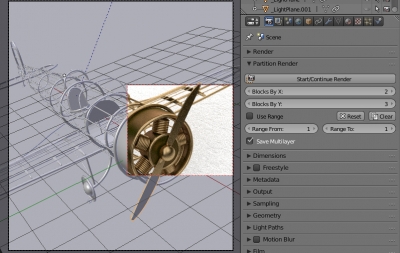
Add-on PartitionRender v.0.0.4 update.
Add-on PartitionRender v.0.0.3 update.
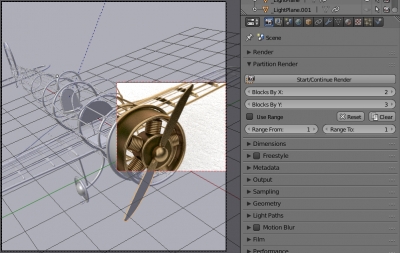
Add-on PartitionRender v. 0.0.2 update.
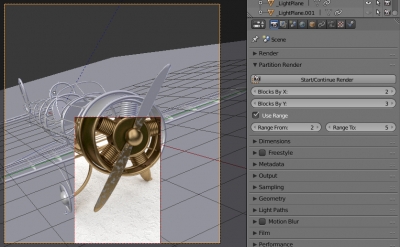
Blender add-on allowing to interrupt the rendering process and resume it from the interrupted place. For those who are not able to have the powered-on computer for render for a long time.
For example, the whole image render takes 12 hours. And there is no way to have the computer powered on all the time, but it is possible to power it on for 5 hours with breaks. If you interrupt the standard rendering process to turn off the computer – the next time render starts from the beginning, and all progress is lost. PartitionRender add-on allows dividing the image into several blocks – partitions, each of them is rendered separately. Choosing division by X and Y in 2 parts, the image is divided into 4 blocks. Each of them will be rendered about 3 hours that fit in the time to work. Each partition after rendering saves to file. The next time (after rebooting the computer) PartitionRender automatically continues with the partition on which the break occurred. After finishing all partition renders, partitions automatically compile to the whole image in compositing.
Add-on is free and open-source. If you want to support it – you can buy the add-on for a convenient price, or set the price to 0 to download it for free.
To clear compositing window (completely remove all nodes from it), run the following code:
|
1 2 3 4 |
import bpy nodesField = bpy.context.scene.node_tree for currentNode in nodesField.nodes: nodesField.nodes.remove(currentNode) |