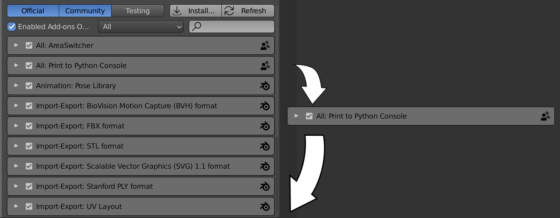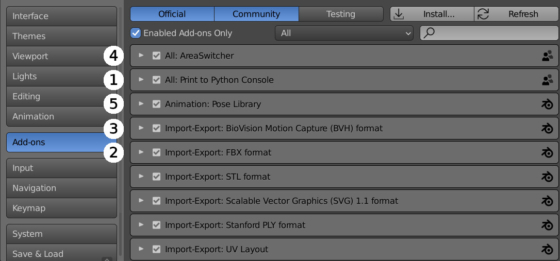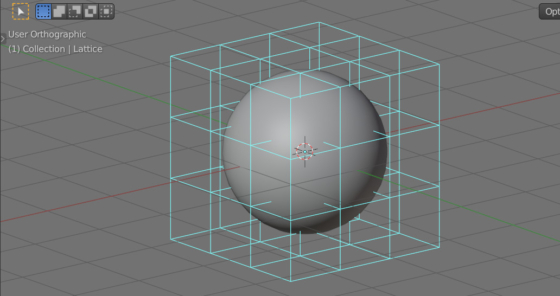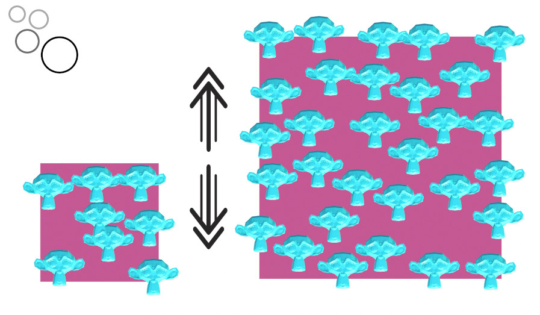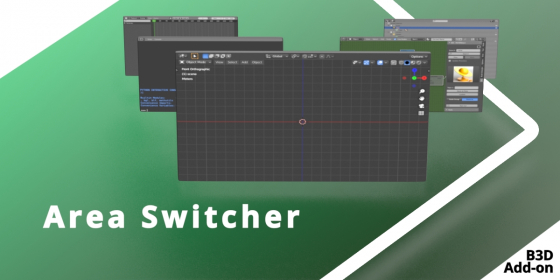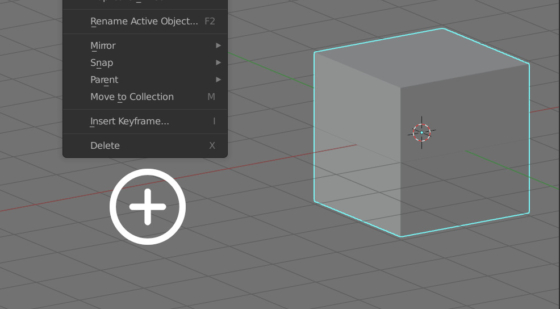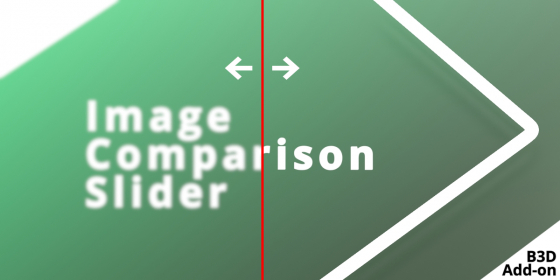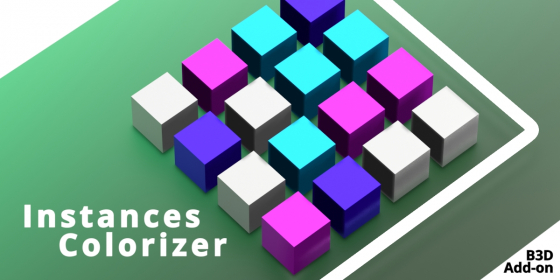3.4
Make the add-on to be registered in last anywhere
In some cases when Blender starts it is necessary to make the add-on to be registered in last, after all other add-ons have been registered. This may be needed if the add-on conflicts with other add-ons or uses functionality from other add-ons, which should be available already during its registration.
Make the add-on to be registered in last anywhereRead More »
Add-ons loading order
When Blender starts, all active add-ons are loaded sequentially, one after the other. Which add-on will be loaded first is determined by its order in the “bpy.context.preferences.addons” list.
Getting Lattice points coordinates
The Lattice modifier is used to simplify the process of deforming high-poly meshes using simple wireframe objects with a few points – lattice. The lattice is superimposed on the mesh and associated with it, after which, by manipulating its point, we can deform the mesh itself. We can access the coordinates of the lattice points with the Blender Python API through its “points” property.
Scaling object with saving the size of instances distributed over it with Blender Geometry Nodes
The distribution of object instances over the mesh surface in Blender is easily implemented with Geometry Nodes. In the simplest setup of such a node tree, when the scale of the base object changes, the dimension of the instances distributed on its surface also changes proportionally. However, it is possible to set a node tree in such a way that when the size of the base mesh changes, the size of the instances on it will remain unchanged, but their number will change.
Blender add-on: Area Switcher v. 1.3.0
Blender add-on “Area Switcher” updated to v. 1.3.0.
- Added the “LuxCore” add-on area types
- Modified to register last (after all other add-ons) to prevent issues with external add-ons (like LuxCore)
Adding new items to the context menu
In Blender, we can add custom items to any context menu, called by pressing the right mouse button, to quickly execute the necessary operators.
Blender add-on: ICS – Image Comparison Slider
Image Comparison Slider is a popular tool for quickly and easily comparing two images. With the “Image Compare Slider” add-on you can get the same functional in Blender.
Blender add-on: Instances Colorizer
Instances Colorizer – Blender 3D add-on for coloring instances (objects using the same data block) in the 3D viewport.
Blender add-on: Blaster
Blaster – the Blender 3D add-on for quickly and easily creating blaster and magic beams.
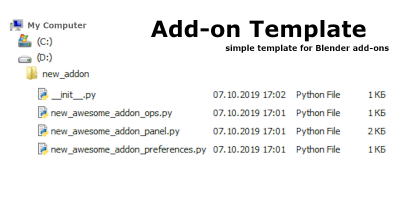
 Buy on Blender Market
Buy on Blender Market Buy on Gumroad
Buy on Gumroad Get on Patreon
Get on Patreon