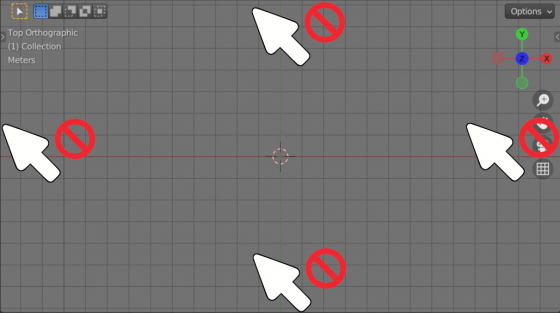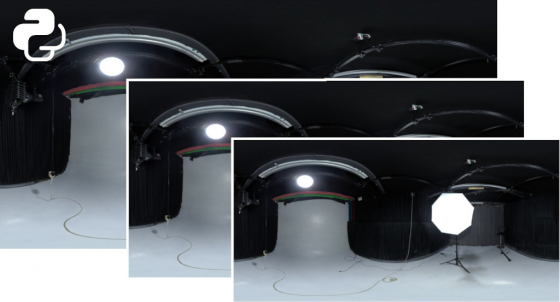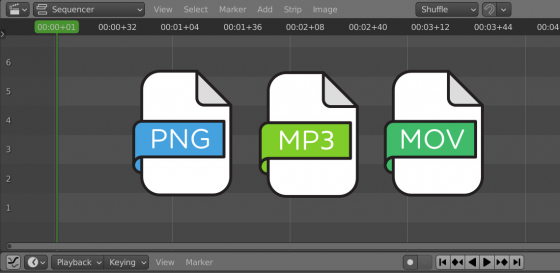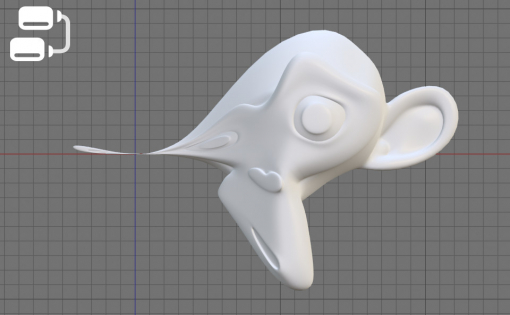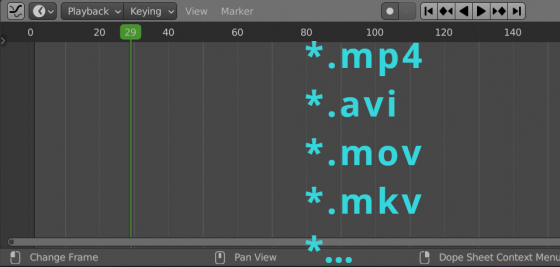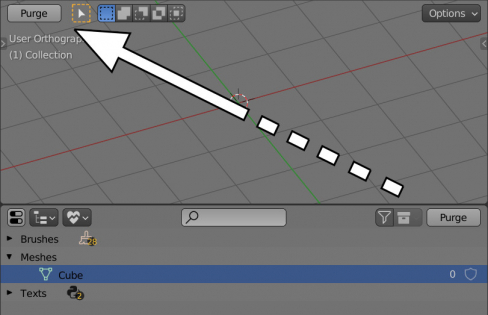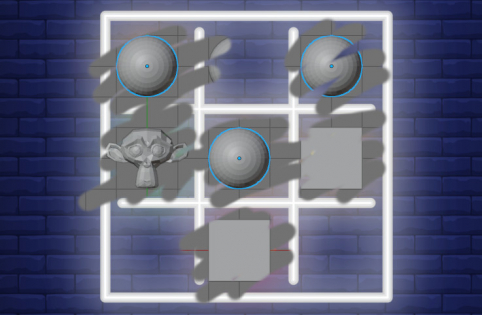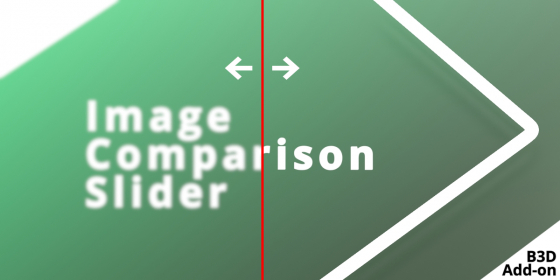Converting mouse cursor coordinates from area to texture coordinates in Blender Image Editor
In some tools, for example, “eyedropper” or “selection by color”, it is necessary to get the value of the texture pixel that is currently under the mouse cursor. To get pixels data we need to know its coordinates in the texture space.
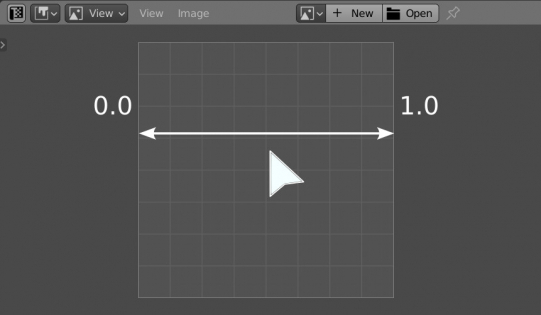
 .blend file on Patreon
.blend file on Patreon