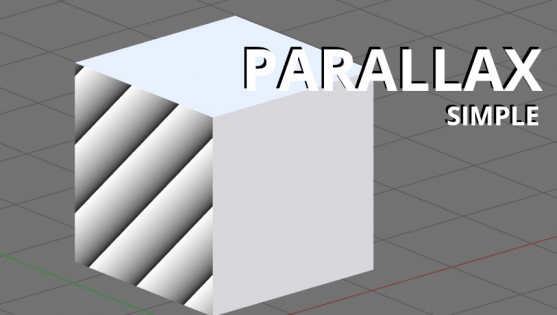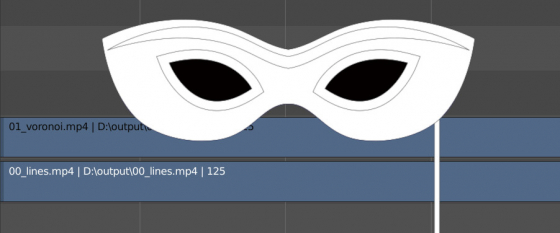Dynamic operator description
Creating an operator in the Blender Python API, its description is usually specified in its “bl_description” parameter. However, quite often the same operator performs different actions in different cases, and a constant description does not describe all its capabilities. In this case, a dynamic description can be given to an operator.
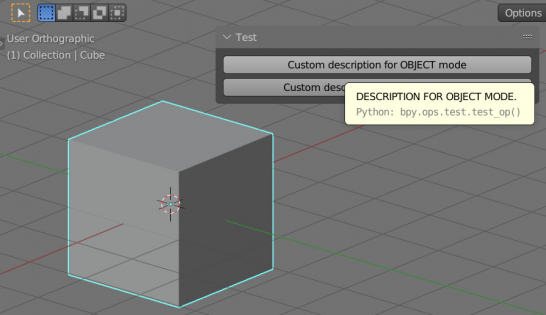
 .blend file on Patreon
.blend file on Patreon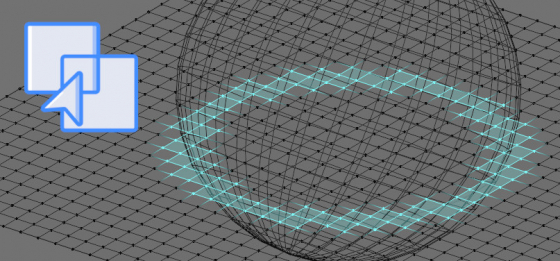
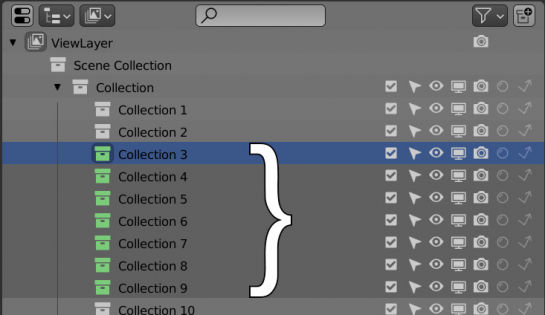
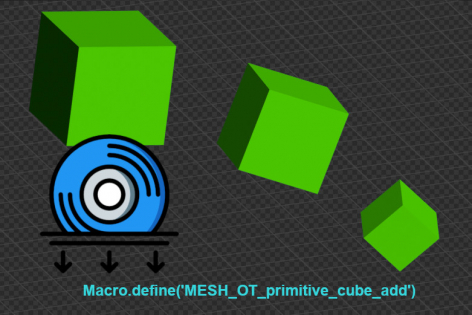
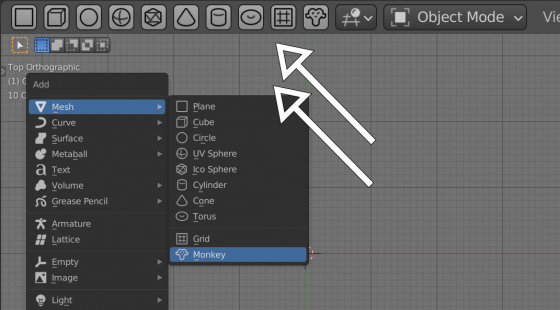
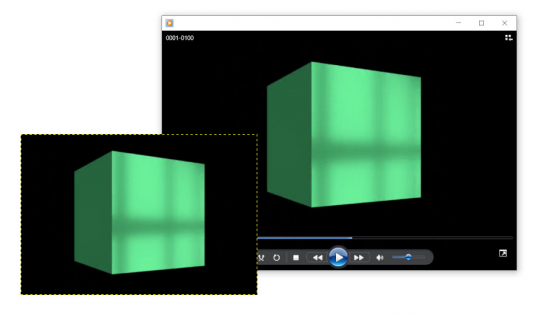
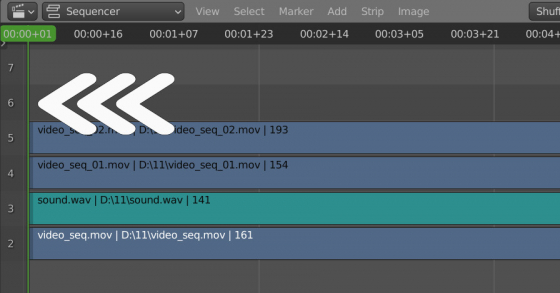

 Buy on Gumroad
Buy on Gumroad