Blender 2.80 official release
The Blender 2.80 release is enabled for downloading on the official Blender site.
The Blender 2.80 release is enabled for downloading on the official Blender site.
Video about the main differences between Blender 2.80 and the previous version Blender 2.79. Is useful for those who find it difficult to go straight to the new version of Blender.
By Michael Soluyanov.
Except for the “Gradient Texture” node, we can obtain a gradient factor by using some simple equations. Look for the mathematics with a spherical gradient sample.
Can be created based on a downward-facing cone equation.
Code autocomplete greatly simplifies writing scripts or developing add-ons for Blender. One of the best autocomplete modules for today is developed by Nutti. Last updated 20190718.
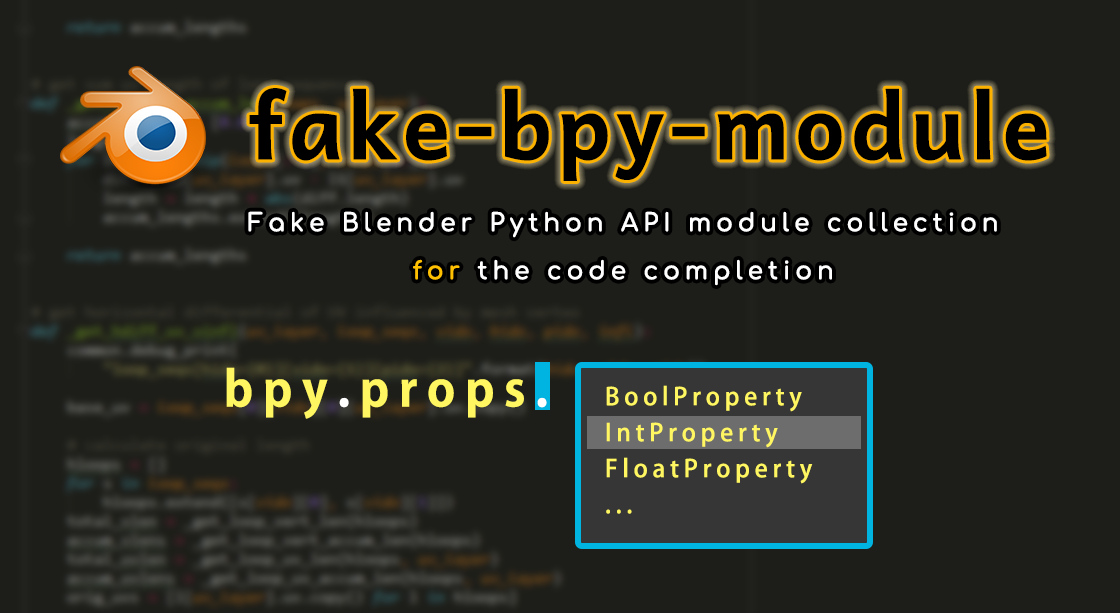
The project is hosted on the author’s GitHub: https://github.com/nutti/fake-bpy-module
The modules are distributed via pip or as a pre-generated-modules. Author also provides a module generator with which you can assemble autocomplete modules yourself.
Pack with nine procedural stylized eyeballs materials.
Materials are ready to render with Blender “Cycles” and “Eevee” render engines right away.
Blender add-on “TimeMe” v.1.2.0 update.
There are three mathematical constants in Blender which you can enter in any field and immediately get its numeric value.
They are:
In Blender 2.8, the displacement node in Cycles render-engine was changed from scalar to vector. If you simply connect a black and white height map to the Displace input of the material output node, like in Blender 2.7, it will not give the desired result.
To make the correct node displacement in Blender 2.8 add “CombineXYZ” and “VectorDisplacement” nodes to the material node tree. Connect the height map to the “Y” input of the “CombineXYZ” node and its “Vector” output to the “Vector” input of the “VectorDisplacement” node. After that, connect the “Displacement” output of the “VectorDisplacement” node to the “Displacement” input of the material output node.
Blender 2.80 Release Candidate is enabled for downloading on the official Blender site.