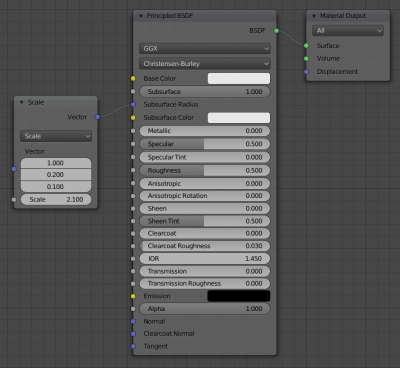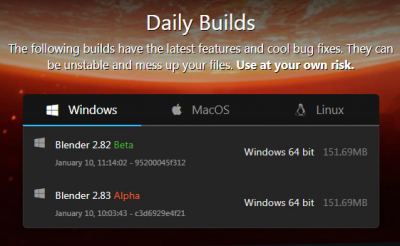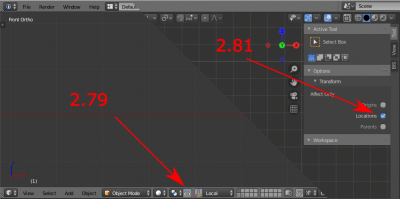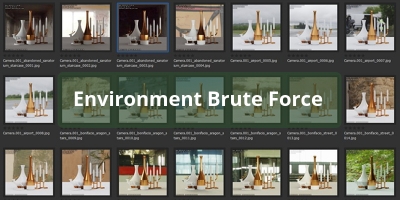In Blender 2.79, mesh vertices were highlighted in the “tweak” selection mode by holding down the “shift” key and a slight cursor movement with the right mouse button pressed. This allows quickly add vertexes to the selection without aiming each vertex with sniper accuracy.
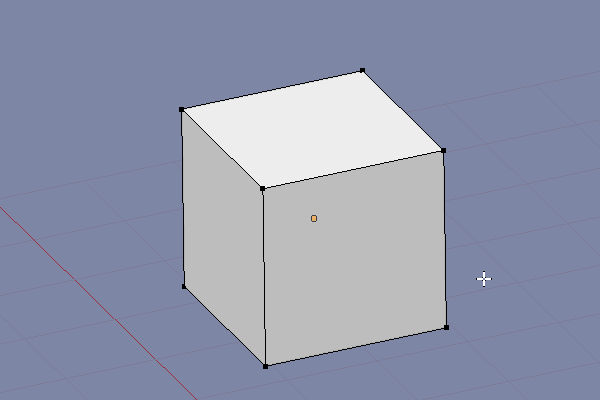
In Blender 2.8x, this method has become unavailable due to the left click selection change. For those users who remained on “the right click select”, nothing has changed, everything works as before. The “tweak” selection was broken only for those who switched to the left click selection.
To use the “tweak” selection with the left click select, you need to make the following changes into the keyboard shortcut settings:
Vertex selection fine tuning in Blender 2.8xRead More »
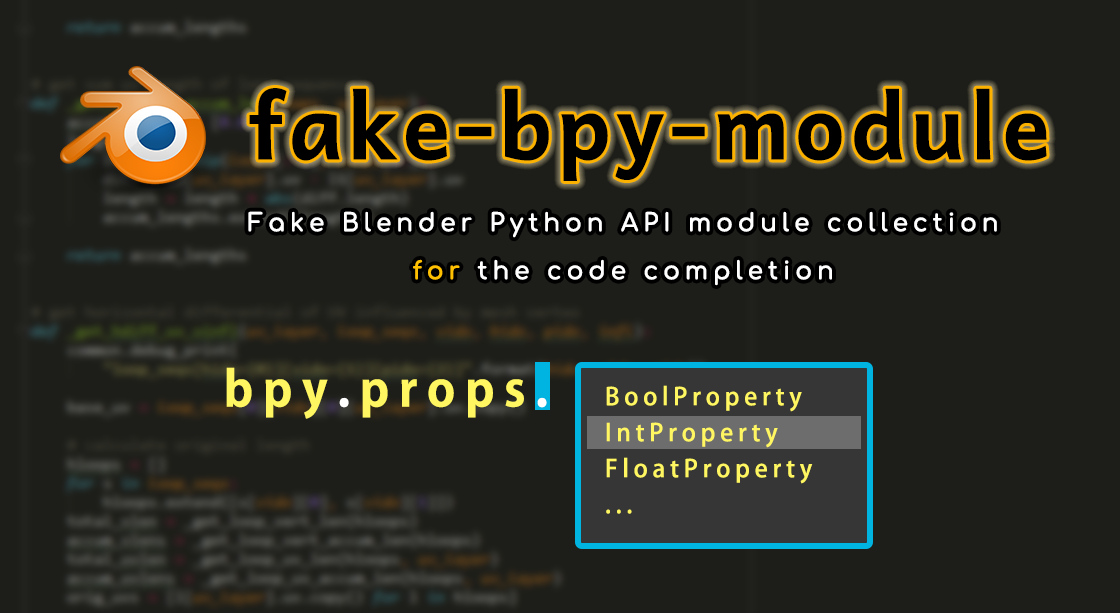
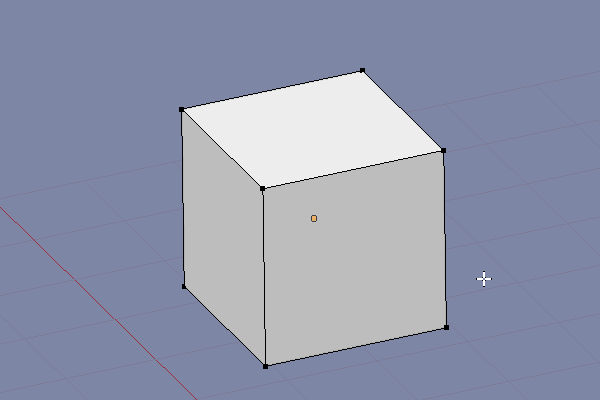
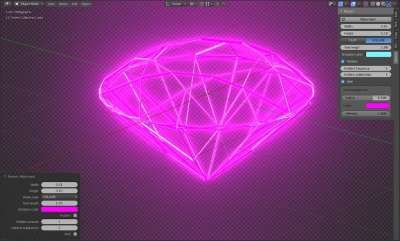
 Buy on Blender Market
Buy on Blender Market Buy on Gumroad
Buy on Gumroad