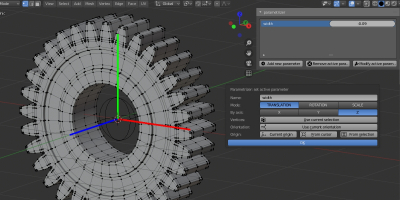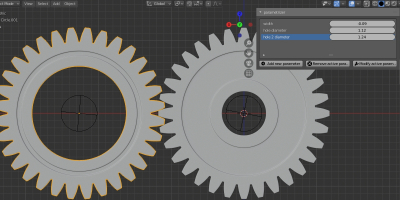“Parametrizer” is the Blender add-on for interactively changing mesh geometry through the customizable parameters.
Add-on functionality:
With “Parametrizer” you can make a set of parameters for any mesh that regulates its sizes and ratios. Then you can quickly modify the mesh geometry by simply sliding the parameters fields.
- To add a new parameter, click “Add new parameter”
- Configure the parameter in its panel:
- Name – give the parameter a name
- Mode – set the mode
- TRANSLATION – for moving
- ROTATION – for rotation
- SCALE – for scaling
- By axis – set axes for change the mesh geometry
- Vertices – this parameter will be applied to the selected vertices
- Orientation – adjust the direction of the axes
- Origin – and set the origin for geometry transformation
- After pressing the “OK” button the parameter will be added to the mesh
- Now sliding the parameter slider in the “Parametrizer” main panel, you can quickly change the mesh geometry
- By pressing the “Modify active parameter” or “Remove active parameter” buttons you can change or remove existing parameters
When creating or changing parameters an orientation widget is displayed on the mesh – three axes (green, red, and blue) that show the current parameter coordinate system. All further transformations will perform according to this coordinate system.
Clicking the “Use current orientation” button you will align the parameter coordinate system to the currently visible axes of the mesh.
Clicking on the “Current origin”, “From cursor” or “From selection” buttons you move the widget to the mesh origin location, cursor location or the center point of the active selection.
Parameters are saved with the mesh and can be used later when the mesh is appended to another scene, which allows you to create libraries with easily modifiable objects.
With checked “Enable Animation” checkbox parameter sliders can be updated through the TimeLine animation.
Demonstration video:
Current add-on version:
1.1.0.
Blender versions:
2.80, 2.81, 2.82, 2.83, 2.90
Location and call:
“3D Viewport” window – N-panel – the “Parametrizer” tab
Installation:
- Get *.zip archive with the add-on distributive.
- The “Preferences” window — Add-ons — Install… — specify the downloaded archive.
Version history:
1.1.0.
- Enable parameter sliders animation through the TimeLine.
1.0.0.
- This release.

 Buy on Blender Market
Buy on Blender Market Buy on Gumroad
Buy on Gumroad