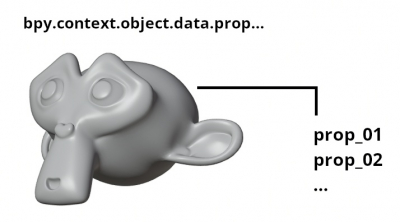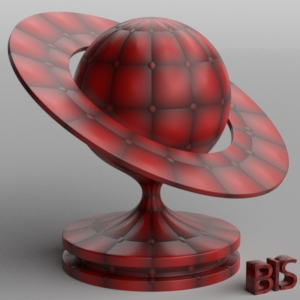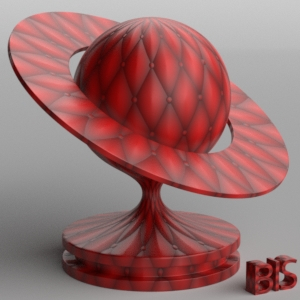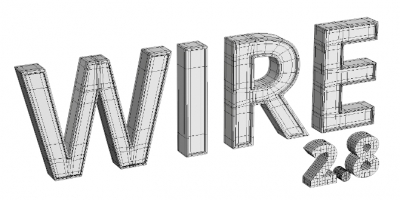Why you need to pay for an add-on
It’s simple. When paying for the add-on, you are not paying for the add-on you are buying. This add-on is already written. The developer has already spent his time and strength on it. About this particular add-on – there is completely no difference will it be paid or not. So, why to pay? You pay for the future. You pay for the add-ons that the developer writes now and will write in the future. If the addon is bought, the developer has the opportunity to continue development. If not, he will do something else, and you will not receive new add-ons, as well as enhancement and porting to future platforms existed. When paying for an add-on, you provide, first of all – for yourself, the opportunity to receive new add-ons and technical support for the old ones. Pay for add-ons and donate for free – this will benefit yourself!
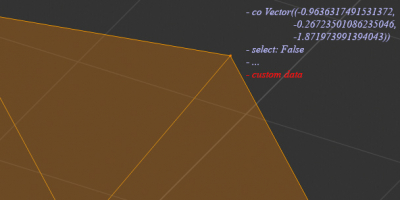
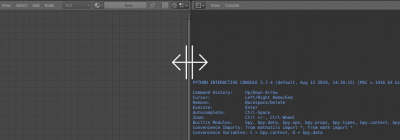
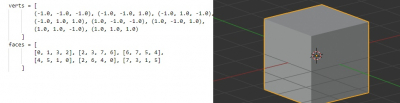
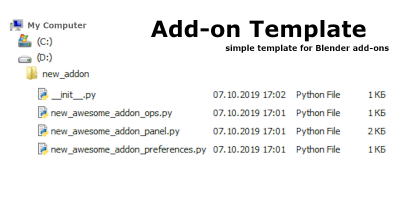
 Buy on Blender Market
Buy on Blender Market Buy on Gumroad
Buy on Gumroad Get on Patreon
Get on Patreon