Blender 2.83.6 LTS release
The Blender 2.83.6 LTS release is enabled for downloading on the official Blender site.
30 bugs fixed in this version.
The Blender 2.83.6 LTS release is enabled for downloading on the official Blender site.
30 bugs fixed in this version.
Blender Cloud has published a *.blend file with the splash screen for Blender 2.90. The file is available for free download.
The splash screen author is Daniel Bystedt.
The file is distributed under the CC-BY-SA license.
Area Switcher – Blender 3D add-on for quickly switching work areas.
The “Area Switcher” add-on allows quick switching between different types of areas in Blender much faster.
The Blender 2.90 release is enabled for downloading on the official Blender site.
Blender Python API autocomplete modules: fake-bpy-modules by Nutti update – added branch for Blender 2.90.
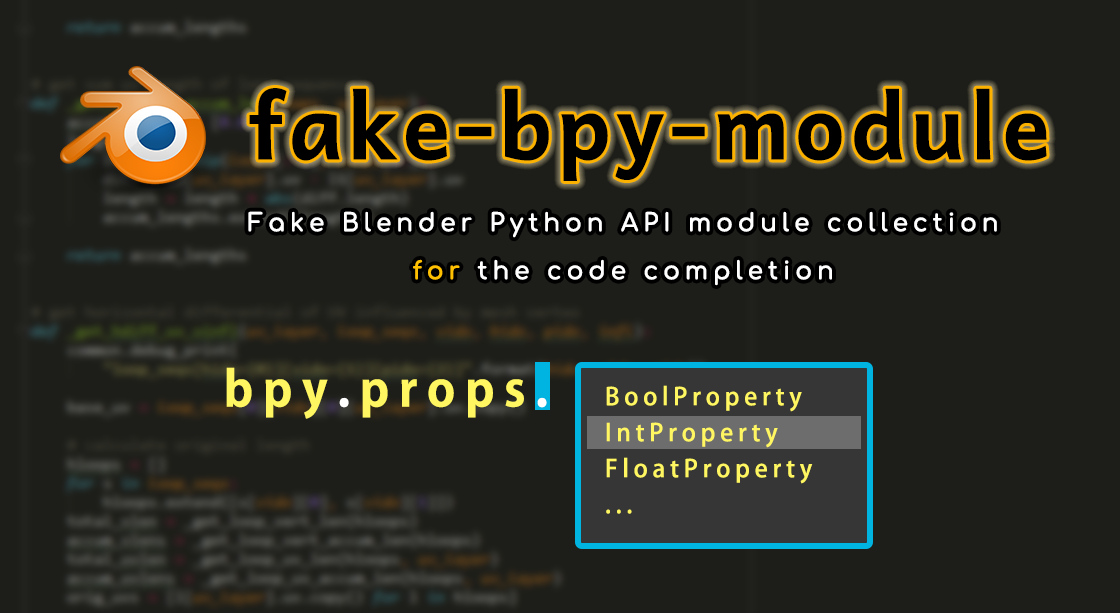
Last release: 2020.08.12.
Author GitHub: https://github.com/nutti/fake-bpy-module
Only files (without pip installation) https://github.com/Korchy/blender_autocomplete
BIS (Blender Interplanety Storage) updated to v.1.8.4.
In scripts and add-ons for importing-exporting files with formats that are not supported in Blender by default, we must give the user an ability to select files using the “FileBrowser” interface.
To open the file browser window, and after the user selects the necessary file, to return the path to it, we need to use the “ImportHelper” and the “ExportHelper” classes.
Using the FileBrowser interface window to opening and saving filesRead More »
In addition to the main release, Blender developers provide an opportunity to download daily Blender builds, to which they compile all the current changes, patches, and developments.
 In these builds, users can try new features and enhancements that are not yet available in the main release. However, these builds can be very unstable and the developers themselves warn against using them in serious projects.
In these builds, users can try new features and enhancements that are not yet available in the main release. However, these builds can be very unstable and the developers themselves warn against using them in serious projects.
To download the current daily build do the following: