In addition to the main release, Blender developers provide an opportunity to download daily Blender builds, to which they compile all the current changes, patches, and developments.
 In these builds, users can try new features and enhancements that are not yet available in the main release. However, these builds can be very unstable and the developers themselves warn against using them in serious projects.
In these builds, users can try new features and enhancements that are not yet available in the main release. However, these builds can be very unstable and the developers themselves warn against using them in serious projects.
To download the current daily build do the following:
- Open the Blender website in you browser https://www.blender.org/
- Click on the “Download” item in the main menu on the site
- Scroll down the page until the “Go Experimental” section and click the “Download Blender Experimental” button
- Select your operating system and click on the desired experimental Blender version
After completing a download, unzip the archive to the desired location and run the experimental version of Blender from it.
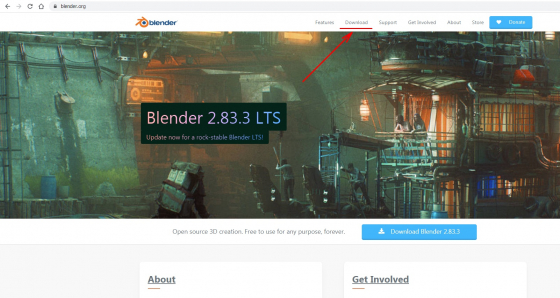
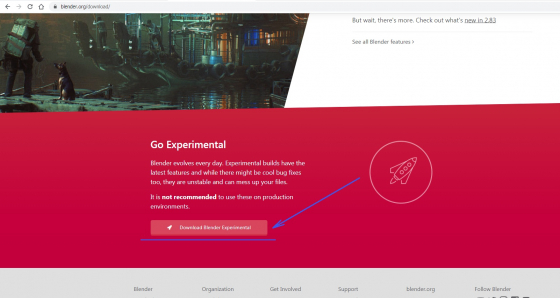
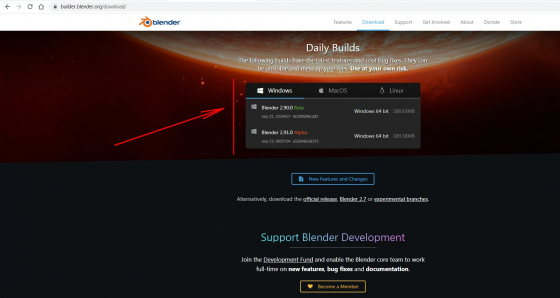
My last Daily Build (currently on my system is August 2nd, 2021). The “Daily” Build currently on the website is August 3rd, 2021. Today’s date is August 8, 2021. Must be the new math “Daily”.
I think that there were no changes in macOS builds since the 3 of august. So there are no newer versions, but the last version is actual.
You can try to ask builders to rebuild the required distributive through BuildBot https://builder.blender.org/admin/#/