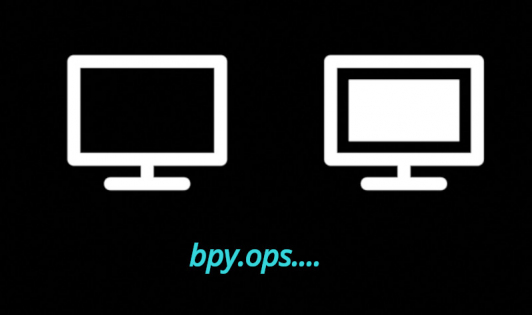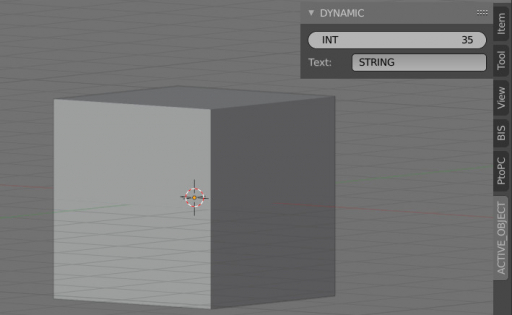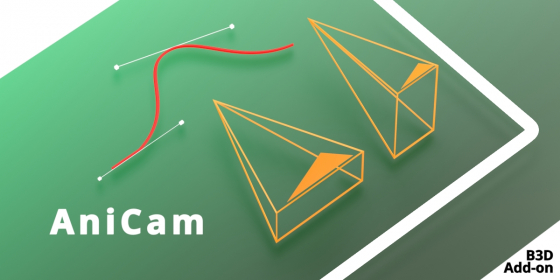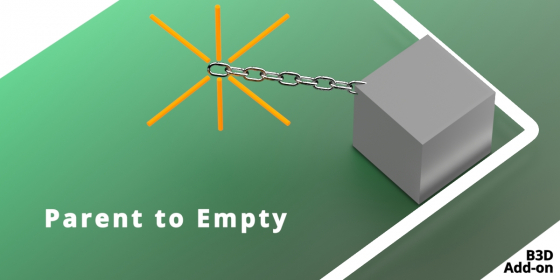Selecting scene camera with shortcode
It can be difficult to quickly find and select the scene camera from many other objects in large scenes. However, we can make an operator and assign its call to a hotkey to find the scene camera in a moment.
B3D Interplanety discord server
B3D Interplanety discord server.
The community about Blender 3D, its API, programming, scripting, and add-ons development.
 Questions that are not directly related to the topic of the blog posts are also best asked not in post comments, but through the discord server.
Questions that are not directly related to the topic of the blog posts are also best asked not in post comments, but through the discord server.
Operators for globally hiding objects in all project scenes
To hide an object in the 3D Viewport window for the current scene we use the “object.hide_view_set” operator, which calls when we clicking the icon with an “eye” in the outliner. However, to hide the object in the viewport for all scenes of the project at once (clicking on the icon with the “monitor” image) a special operator is not provided. We can make it ourselves.
Operators for globally hiding objects in all project scenesRead More »
Showing an object dynamic property on a UI panel
The Blender API recommends creating custom object properties through the predefined bpy.props classes. For example, the bpy.props.IntProperty class is used to add an integer property. These properties are convenient, work well, and are easy to display on the user interface panels.
Blender 2.93.4 LTS release
The Blender 2.93.4 LTS release is now enabled for downloading on the official Blender site.
Blender add-on: Parent to Empty
Parent to Empty – Blender add-on for quickly parenting selected objects to an empty.
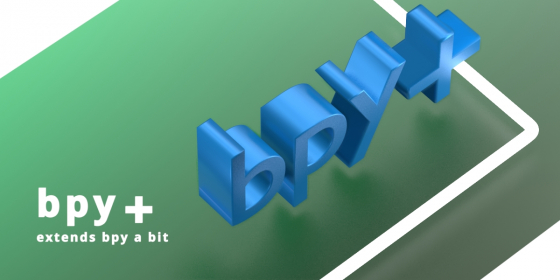
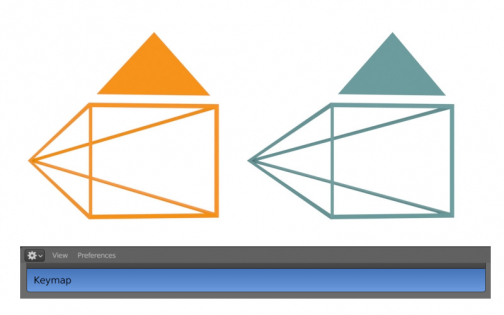
 Content on Patreon
Content on Patreon
 Buy on Blender Market
Buy on Blender Market Buy on Gumroad
Buy on Gumroad