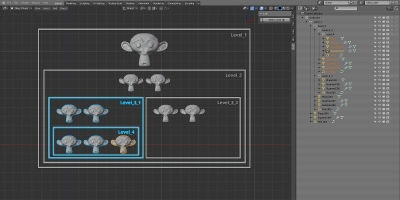“Select-UP” – Blender add-on for convenient selection of complex objects packed to collections.
Quick and easy objects selection with the “Select – UP” add-on
- Select any element of the complex object wrapped to collection
- First, pressing “Select Level Up” selects all the elements of this object from its collection.
- Each pressing “Select Level Up” selects all the objects from the collection by one level up (parent collection).
 The selection algorithm finds and selects nested collections.
The selection algorithm finds and selects nested collections.
Select – UP allows convenient organize the scene using the object-oriented style.
Default hotkeys
- shift + u – select level up
- ctrl + shift + u – select level up with parenting
Demonstration video
Blender version:
2.80, 2.81, 2.82, 2.83, 2.90, 2.91, 2.92, 2.93, 3.0, 3.1, 3.2, 3.3, 3.4, 3.5, 3.6
Location and call:
- “3D Viewport” window — N panel — “S-UP” tab
- “Outliner” window – “arrow up”
- The “Select” menu
- The context menu by “shift+g” key shot
Current version:
1.3.0.
Installation:
- Download *.zip archive with the add-on distributive.
- User Preferences — Add-ons — Install Add-on From File — specify the downloaded archive.
Version history:
1.3.0
- Added checkboxes to the add-on preferences to show or hide the UI panel in the 3D Viewport area and the UI buttons in the Outliner area. If both are hidden, you can use the add-on functionality with hotkeys.
- Default hotkeys added.
1.2.0
- Added selecting by parenting option
1.1.0
- Algorithm change. If there are partially selected collections – next press fill them to full select. If there are only full-selected collections – next press select the level-up (parent) collection.
- Added shortcuts to the “Select” menu and to the context “Select Grouped” menu
1.0.0
- Release.

 Buy on Blender Market
Buy on Blender Market Buy on Gumroad
Buy on Gumroad