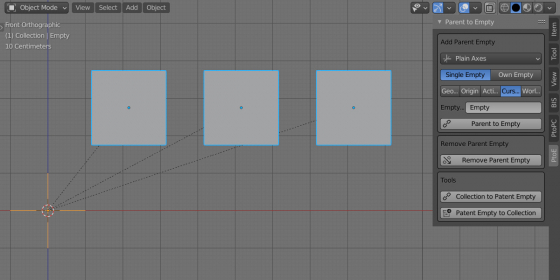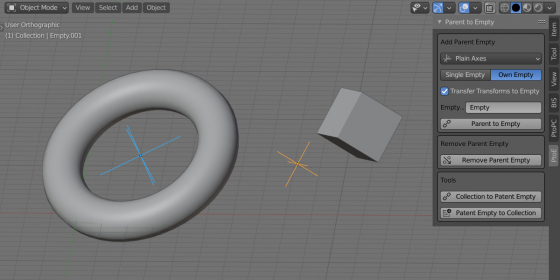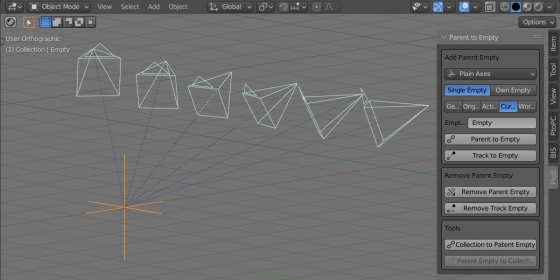Parent to Empty – Blender add-on for quickly parenting selected objects to an empty.
Add-on functionality
Pressing the “Parent to Empty” button in the add-on panel adds an empty to the specified location of the scene and parent the selected objects to it.
Objects can all be parented to a single empty, or for each of the selected objects the own empty created and, the object is parented to it.
You can keep transformations (location, rotation, and scale) of the parented objects, or transfer them to the parent empty being created. In this case, an empty is always created at the origin of the object.
The “Remove parent Empty” button removes parenting to empty and deletes it from the scene.
Pressing the “Collection to Parent Empty” button converts the currently active collection into objects parented to the empty. “Parent Empty to Collection” converts the parent empty to the collection.
You also can use the Track to Empty function to quickly create an empty on which all objects will target and track.
The “Remove Track Empty” removes tracking empty for selected objects.
The default shortcodes:
- Parent to Empty: ctrl + shift + p
- Remove Parent Empty: ctrl + alt + p
- Track to Empty: ctrl + shift + t
- Remove Track Empty: ctrl + alt + t
Demonstration video
Current add-on version
1.1.0.
Blender versions
2.93, 3.0, 3.1
Location and call
The “3D Viewport” window – N-panel – “PtoE” tab
Installation
- Download the *.zip archive with the add-on distributive.
- The “Preferences” window — Add-ons — Install… — specify the downloaded archive.
Version history
1.1.0.
- Added Track to Empty and Remove track to Empty functional
- Added default keymaps
1.0.0.
- This release.
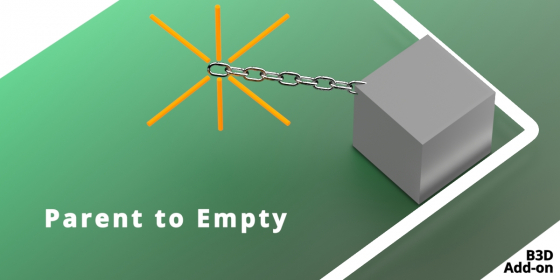
 Buy on Blender Market
Buy on Blender Market Buy on Gumroad
Buy on Gumroad