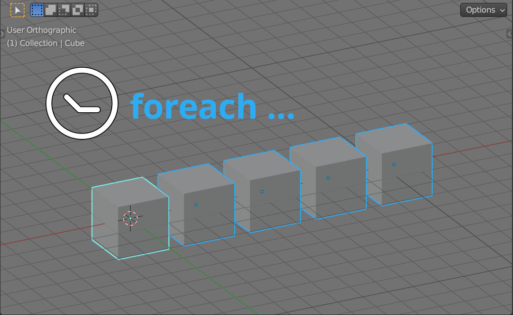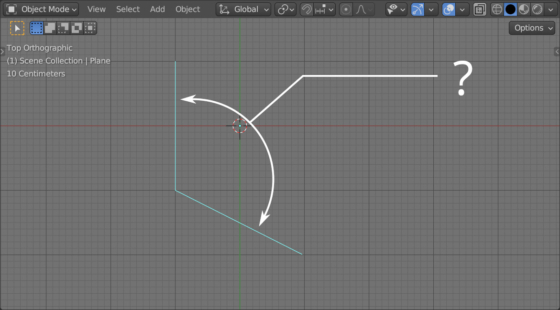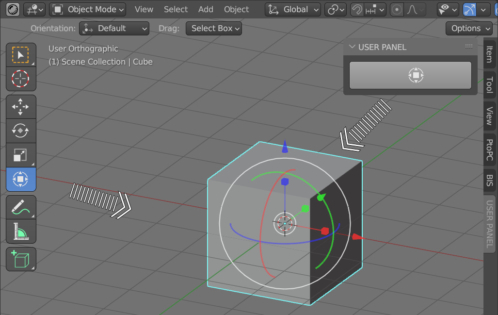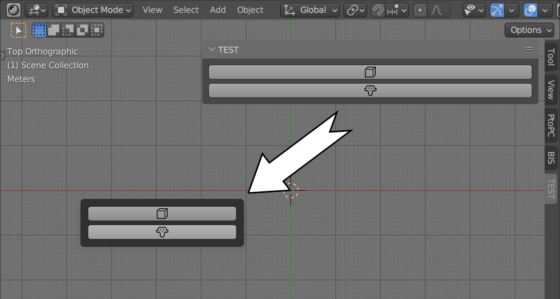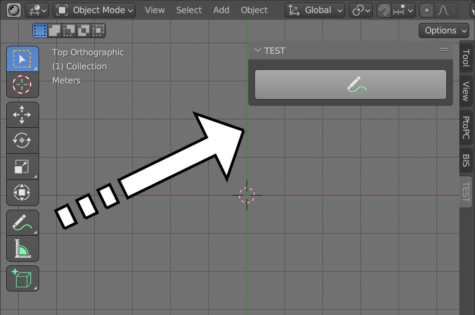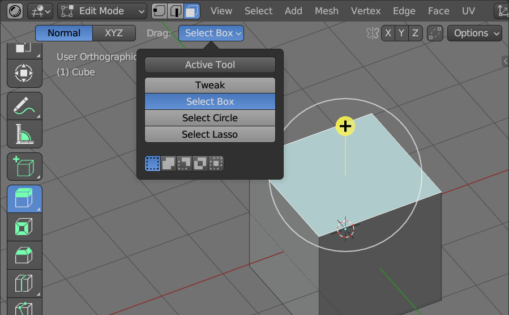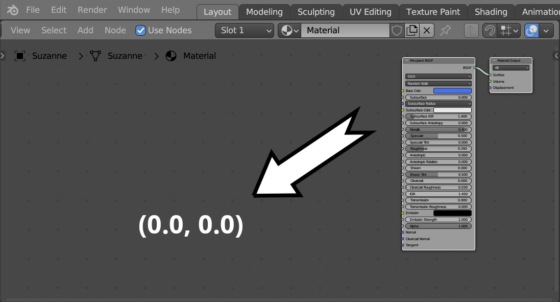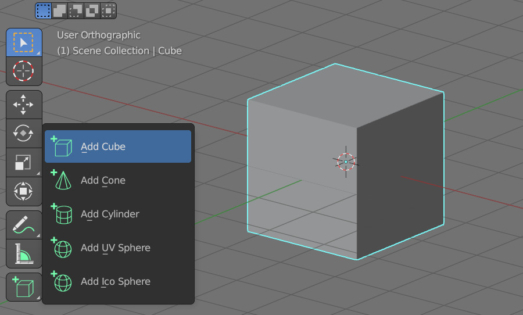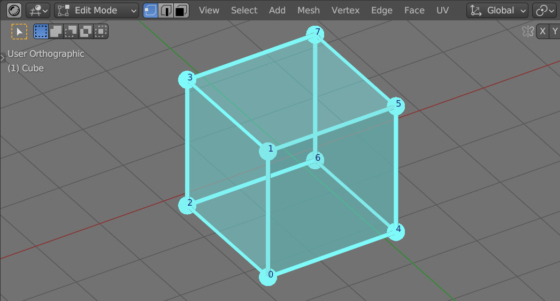Viewing data from another .blend file using temp_data context
If, after opening one .blend file, we need to view data from another .blend file, we can use the temporary data (temp_data) context.
Viewing data from another .blend file using temp_data contextRead More »
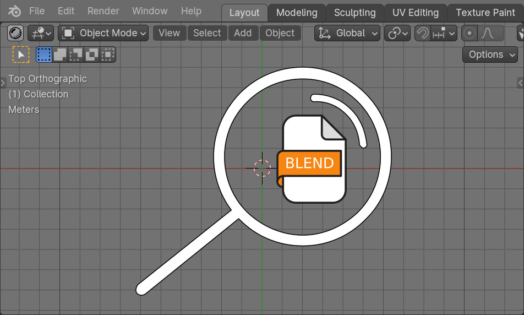
 .blend file on Patreon
.blend file on Patreon