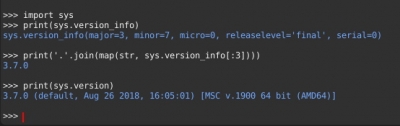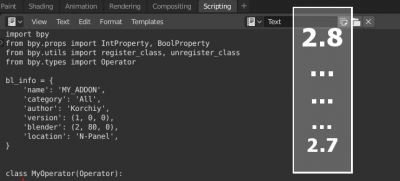Matrix, vector and quaternion multiplication in Blender 2.8 Python API
In Blender 2.7 the “*” (star) operator is used in the matrix, vector, and quaternion multiplication. In Blender 2.8 it is replaced with the “@” (at) operator.
If the “*” operator is used in vector, matrix or quaternion multiplication in Blender 2.8 it throws an error:
Element-wise multiplication: not supported between ‘Matrix’ and ‘Matrix’ types
Proper use of the “@” operator:
|
1 |
bpy.context.region_data.view_rotation @ Vector((0.0, 0.0, 1.0)) |