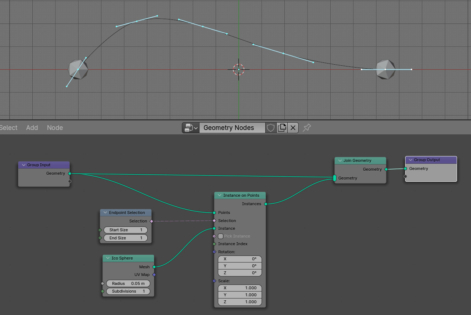In Blender Geometry Nodes, there are many different ways to constrain the selection of objects. One of them is the use of the Endpoint Selection node when placing instances at points on the curve.
The Endpoint Selection node performs a very simple and intuitive function – it limits the selection of points on a curve to a certain number from its beginning and end.
The value of the first “Start Size” field sets the number of selected points from the beginning of the curve, and the value of the second “End Size” field sets the number of selected points from the end of the curve.
For example, when placing objects along the points of a curve, if we want to place objects only at the start and end points of the curve, we need to specify the values 1 in both fields of this node.
In this case, even if there are points inside the curve, objects will only snap to its start and end points.
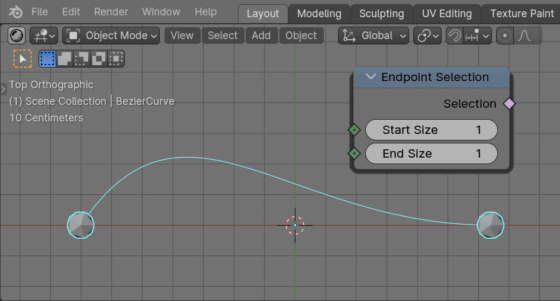
 .blend file on Patreon
.blend file on Patreon