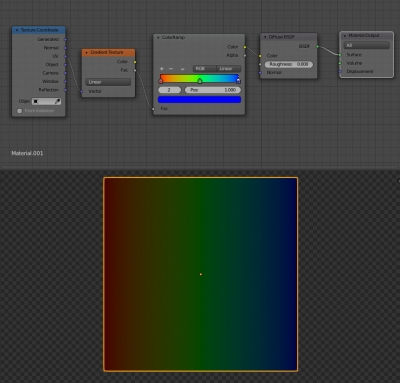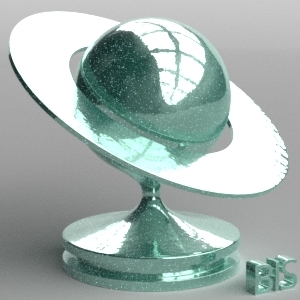Cycles
Get Specular reflections from IOR
The official Blender documentation provides a method to get the “Specular” value for the PBR-material reflections if the “IOR” value is known. To get the “Specular” value from the “IOR” value, we can use the following equation:
It is not difficult to create it with nodes:
Lighting with textures
In Blender Cycles using common lamps we can illuminate objects with any texture, not just a single color.
Add an object, for example – sphere, to the scene:
shift+a – Mesh – UVSphere
and set a simple diffuse shader to it.
Procedural gradients
Except for the “Gradient Texture” node, we can obtain a gradient factor by using some simple equations. Look for the mathematics with a spherical gradient sample.
- Uniform gradient
Can be created based on a downward-facing cone equation.
Procedural stylized eyes
Pack with nine procedural stylized eyeballs materials.
Materials are ready to render with Blender “Cycles” and “Eevee” render engines right away.
Texture pixelization
The simplest way to pixelate texture, procedural or not – get the color from the single pixel and fill the region with required width and height (resolution) with this color.
Here is the gradient texture with red – green – blue colors:
To pixelate it with the first step of resolution we can make some vectors manipulations.
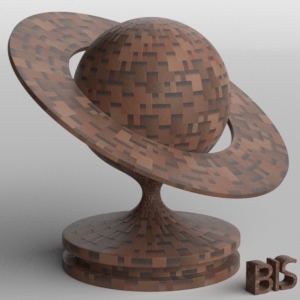

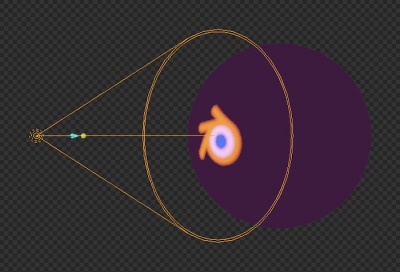
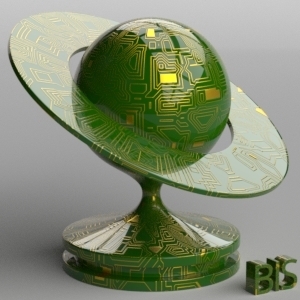
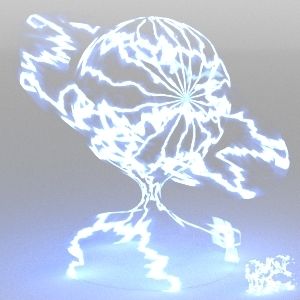
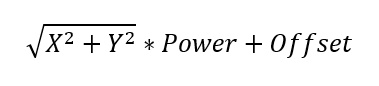
 Buy on Gumroad
Buy on Gumroad