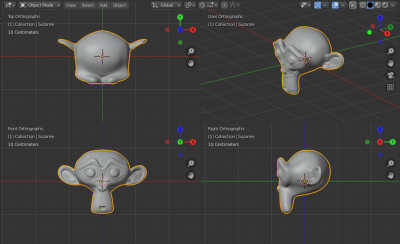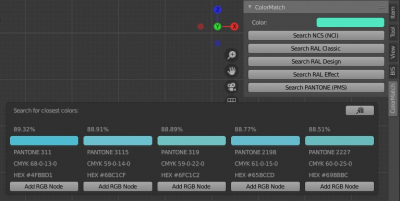Blender
Blender add-on: BIS v. 1.8.3.
BIS (Blender Interplanety Storage) updated to v.1.8.3.
- Updated some nodes structure
- Added saving the “blend mode” property from material settings
How to check the direction of a Bezier curve
The direction of a Bezier curve, visually indicated by its normals slope, can be checked by the indices of its points.
The Bezier curve points indices always ascending in the curve direction.
So, having two points on the curve we can get the direction through their indices:
|
1 2 3 4 5 6 7 8 |
bezier_spline = bpy.context.object.data.splines[0] p0 = bezier_spline.bezier_points[0] p1 = bezier_spline.bezier_points[1] p0_index = next(iter([point[0] for point in bezier_spline.bezier_points.items() if point[1] == p0]), None) p1_index = next(iter([point[0] for point in bezier_spline.bezier_points.items() if point[1] == p1]), None) direction = 'p0 to p1' if p0_index < p1_index else 'p1 to p0' print(direction) # p0 to p1 |
Official LuxCoreRender documentation translation to Russian
The official LuxCoreRender documentation translation to Russian: https://b3d.interplanety.org/perevod-oficialnoy-dokumentacii-po-luxcorerender/
How to split a 3D Viewport window to four projections
To split a Blender viewport window to four projections: top, left, face and perspective, you can press the following key combination:
ctrl + alt + q
The cursor has to be on the viewport window.
Second pressing this combination returns viewport window to the previous state.
Updation autocomplete modules fake-bpy-modules for Blender Python API
Blender Python API autocomplete modules by Nutti update – added branch for Blender 2.81a.
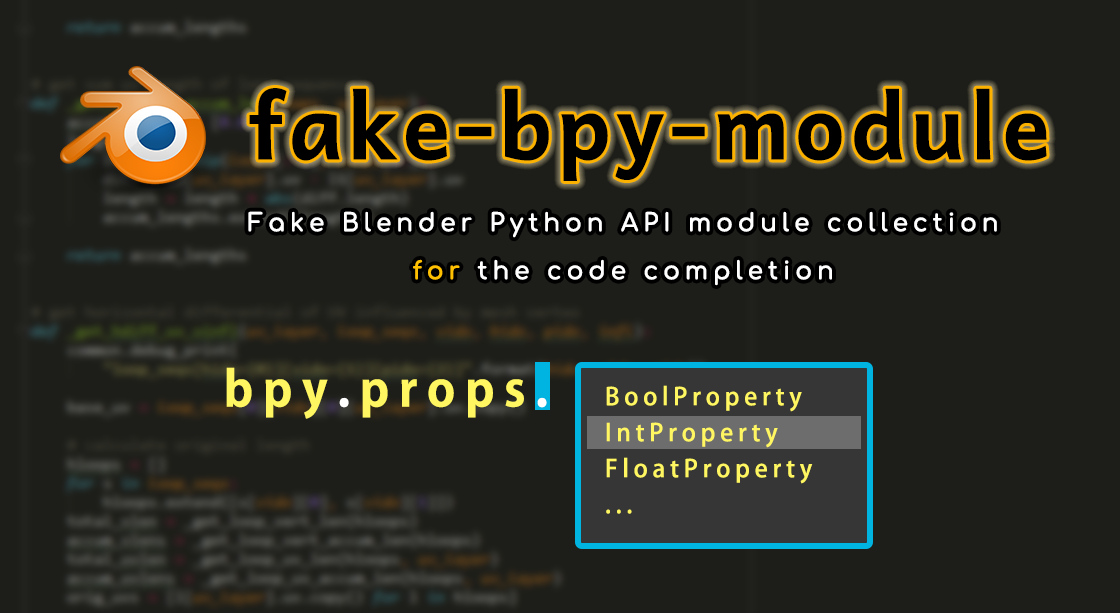
Last release: 2020.01.11.
Author GitHub: https://github.com/nutti/fake-bpy-module
Only files (without pip installation) https://github.com/Korchy/blender_autocomplete

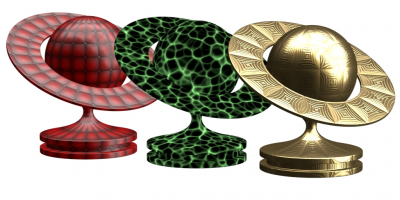
 Download
Download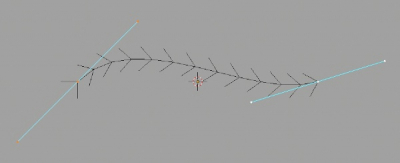


 Buy on Blender Market
Buy on Blender Market