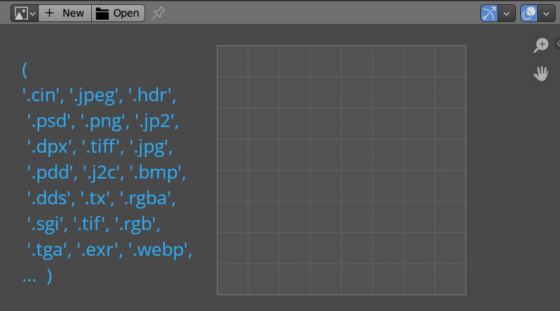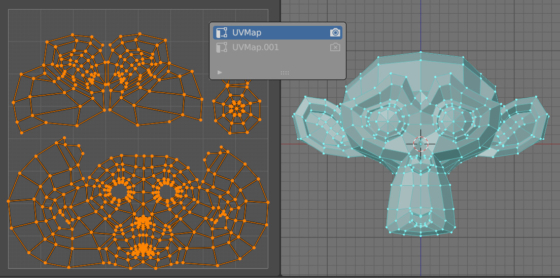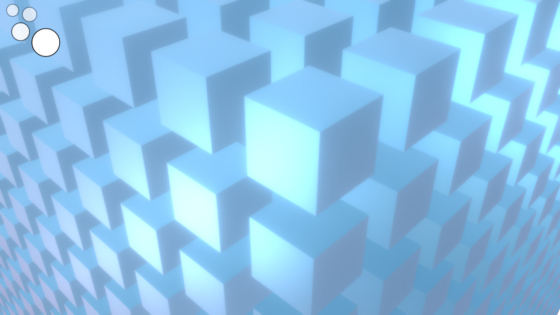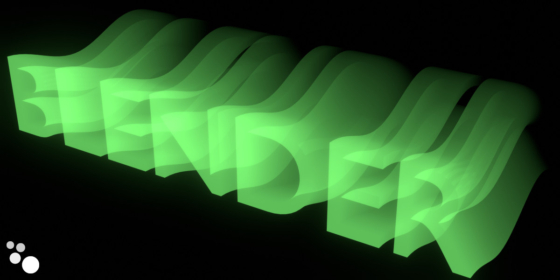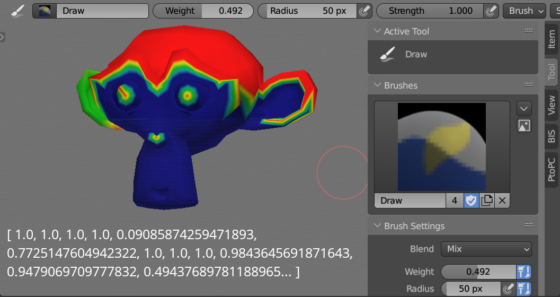Quickly apply all modifiers to the object
We can apply modifiers to an object by sequentially looping through the modifiers list and calling the bpy.ops.object.modifier_apply() operator to apply each of them. However, we can use the fact that the depsgraph already has fully calculated mesh data with modifiers already applied and simply rebuild the object according to this data.
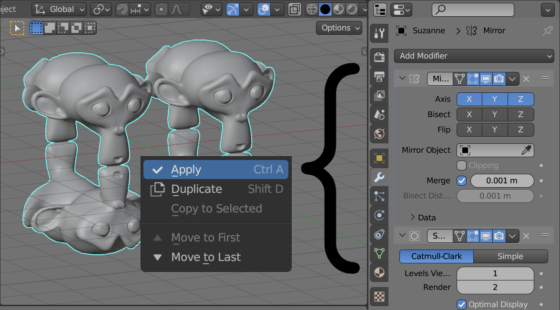
 .blend file on Patreon
.blend file on Patreon