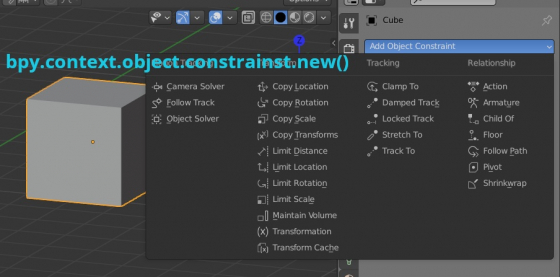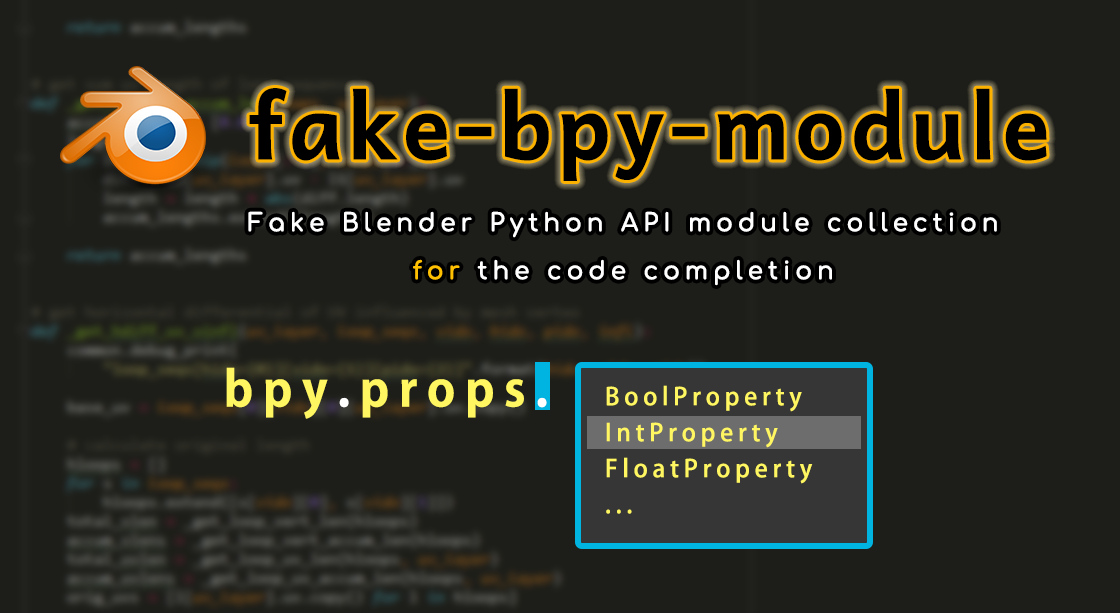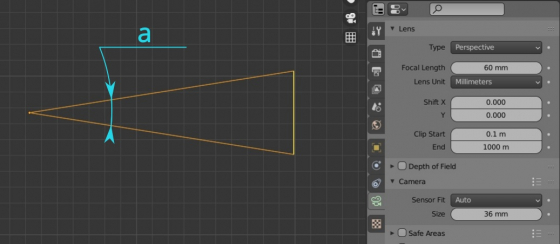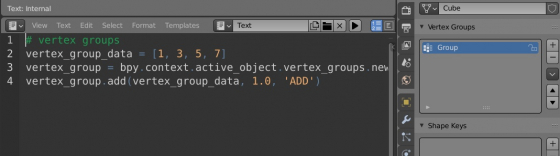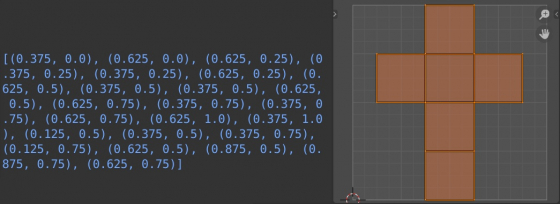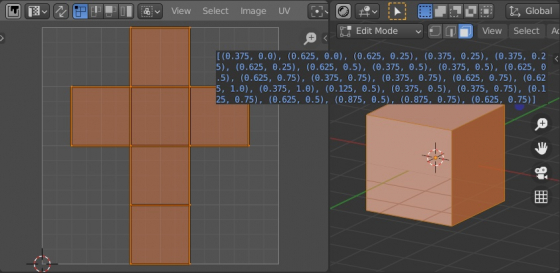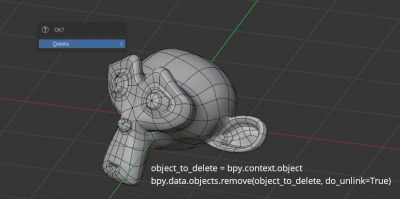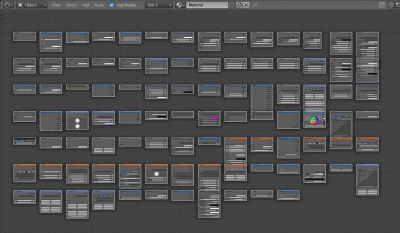Removing collections through the Blender Python API
We can delete collections in Blender through the “collections” list in “bpy.data”.
To remove a collection we need to use the “remove” method from the collections list, specifying the collection to be removed in the parameter:
Removing collections through the Blender Python APIRead More »