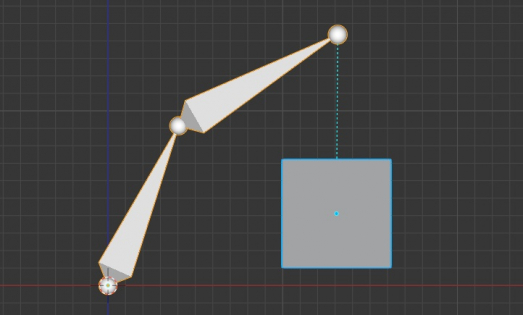To manipulate an object with an armature, if we only need to ensure that a bone has a full influence on it, we can snap the object not to the whole armature, but directly to the desired bone.
To bind a mesh to the desired armature bone, we need to do the following:
- Select mesh
- Hold down the “Shift” key and select an armature
- Switch to the “Pose” mode
- Select the desired bone
- Press the “ctrl + p” shortcut
- And select the “Bone” in the menu
After that, the mesh will be snapped to the selected armature bone and will be fully controlled with it.